Uncovering the Best Hddb File Search Alternatives for Efficient File Management
Hddb File Search is a notable file search tool, designed to offer a faster and more streamlined experience compared to its predecessors like Everything, particularly by avoiding UAC prompts during file searches. However, its manual database building and lack of auto-scanning for file changes might not suit everyone's workflow. If you're seeking a different approach to file searching or simply exploring other options, delving into Hddb File Search alternative solutions is a wise move.
Top Hddb File Search Alternatives
Whether you prioritize instant indexing, advanced search functionalities, or broader platform support, there's a powerful Hddb File Search alternative out there for you. Let's dive into some of the most highly-rated options that can revolutionize your file management.

Everything
Everything is a lightning-fast file and folder lookup tool that indexes all your files and folders on local, removable, and network-mapped drives. As a free Windows application, it's an excellent Hddb File Search alternative for users who want instant search results, support for regular expressions, and the ability to monitor file changes automatically – a key differentiator from Hddb's manual database approach. It also boasts data export/import capabilities, file management features, and a portable version.
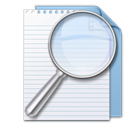
Locate32
Locate32 is a free, open-source Windows software that functions similarly to the 'updatedb' and 'locate' commands found in Unix-based systems. It's a robust Hddb File Search alternative for users who appreciate auto-indexing and straightforward file searching, offering a reliable way to find files across your hard drives and other locations without the manual database building required by Hddb.

RecentX
RecentX is a commercial Windows launcher that provides instant access to files, folders, programs, websites, and even clipboard history. It differentiates itself as a Hddb File Search alternative by automatically remembering your recent activities and offering extensive features like program launchers, desktop environment integration, file tagging, folder search, indexed search, and even a duplicate file finder. Its advanced tagging and clipboard monitoring make it a more comprehensive productivity tool than a simple file search utility.

FCorp File & Folder Tools
FCorp File & Folder Tools is a free Windows collection of utilities, including a duplicate file finder, file search, attribute changer, and batch folder creator. As a Hddb File Search alternative, it offers a suite of complementary tools that go beyond basic file searching, providing users with a comprehensive solution for managing and organizing their files and folders, including features like changing file dates and secure file deletion.

Scherlokk
Scherlokk is a commercial Mac file search utility built for precise and reliable searching. While Hddb File Search is primarily for Windows, Scherlokk stands out as a strong Hddb File Search alternative for Mac users who need a lightning-fast and accurate tool for locating any file that meets their specific search criteria, whether it's music, pictures, or documents.

Multiple file search & replace
Multiple file search & replace is a commercial Windows tool designed for making immediate changes across numerous files, such as adding new text or links, modifying descriptions, keywords, and repairing inactive links. While Hddb File Search focuses on locating files, this alternative is ideal for developers and content managers needing to perform bulk find-and-replace operations within multiple documents or webpages, making it a powerful specialized tool.
Exploring these Hddb File Search alternative options opens up a world of possibilities for optimizing your file management and search workflows. Consider your operating system, specific needs (e.g., auto-indexing, advanced features, bulk editing), and budget to find the perfect fit for your digital life.