Top WinCut Alternatives: Splitting and Merging Files with Ease
WinCut is a free software designed for cutting large files into smaller, manageable pieces and then reassembling them into the original file. This functionality is incredibly useful for distributing large files, especially for downloads where file size limits or network stability might be a concern. However, if you're looking for different features, broader platform support, or simply exploring other options, there are several excellent WinCut alternative solutions available. This article delves into some of the best programs that offer similar, and often enhanced, file splitting and joining capabilities.
Best WinCut Alternatives
Whether you need cross-platform compatibility, additional security features, or a simpler user interface, these WinCut alternatives provide robust solutions for your file management needs.

HJSplit
HJSplit is a popular set of freeware file-splitting programs created by Freebyte.com. It's an excellent WinCut alternative as it supports multiple platforms including Free, Mac, Windows, and Linux, making it incredibly versatile. HJSplit offers essential features like file management, merging files, and, of course, robust file splitting capabilities, allowing you to easily divide and recombine large files.

GSplit
GSplit is a free file splitter designed for Windows users, offering a straightforward WinCut alternative for dividing any type of file. Whether you're dealing with self-extracting archives, Zip archives, disk images, or multimedia files, GSplit can accurately split them into smaller chunks, simplifying distribution and storage.
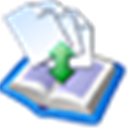
FFSJ
FFSJ, standing for "The Fastest File Splitter and Joiner," is a strong WinCut alternative for Windows. It provides all the core functionality of HJSplit but adds the valuable feature of password protecting your split files, enhancing security for sensitive data. FFSJ is a free solution for efficient file splitting.

Batch File Split & Join
Batch File Split & Join is a commercial Windows-based WinCut alternative that offers advanced flexibility for splitting and merging both text and binary files. It supports splitting by character, line, or byte modes, and even on specific text or binary separators. Beyond just splitting, it includes features like file management, merging files, recovering deleted files, file storage, and portability.

SplitFile
SplitFile is a free Windows program designed to chop large files into smaller segments, making it an ideal WinCut alternative for users who need to store files on media with size limitations like floppy disks or CDs (though target sizes are fully customizable). It focuses on the core functionality of merging and splitting files efficiently.

Free File Splitter
File Splitter is a freeware program for Windows that offers a simple, installation-free WinCut alternative. It excels at splitting files into multiple chunks and subsequently merging them back together, providing a convenient solution for quick file segmentation and reassembly.

drdrHash
drdrHash is a versatile free program for Windows that offers much more than just file splitting, making it a powerful WinCut alternative. Beyond its file splitting and merging capabilities, it includes modules for text and file hashing, Lua scripting, multiple language support, and portability, making it suitable for users with diverse needs.

Tuxtremsplit
Tuxtremsplit is an open-source and free WinCut alternative specifically designed for Linux users. It provides a Linux version of the popular Xtremsplit Windows application, allowing users to work with XTM files for seamless file splitting within the Linux environment.

Split&Concat
Split&Concat is a free WinCut alternative for Mac users, offering intuitive file splitting and concatenation. You can easily split a file or merge a group of files by simply dragging them onto the program icon or using a button within the application, providing a user-friendly experience for Mac OS.
With a variety of platforms and features available, exploring these WinCut alternatives can help you find the perfect software to manage your large files efficiently and securely. Consider your operating system, specific splitting/merging needs, and any desired extra features to choose the best fit for you.