Unleash Collaboration: Discovering the Best Docollab Alternatives
Docollab has served as a valuable collaborative workspace, offering teams a centralized hub for organizing, viewing, and editing files, alongside robust task assignment and progress tracking. Its free tier with unlimited storage and users has made it an attractive option. However, as team needs evolve or specific functionalities become critical, many are now seeking a powerful Docollab alternative to enhance their workflow. This article explores top contenders that offer similar, or even superior, capabilities for your team's collaborative success.
Top Docollab Alternatives
Whether you're looking for advanced project management, comprehensive office suites, or specialized note-taking and file storage solutions, there's a Docollab alternative that fits your team's unique requirements. Let's dive into some of the best options available.

Wrike
Wrike is a powerful end-to-end project management solution that takes your projects from initial request to tracking work progress and reporting results. As a Freemium Software as a Service (SaaS) platform available on Web, Android, iPhone, and iPad, it's a strong Docollab alternative for teams needing advanced project tracking. Key features include Gantt charts, extensive team collaboration tools, custom templates, dependencies, document management (DMS), real-time tracking, and comprehensive task management.
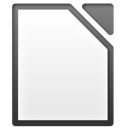
LibreOffice
LibreOffice is a robust, free, and open-source office suite available on Mac, Windows, Linux, and BSD. It offers a clean interface and feature-rich tools for unleashing creativity and enhancing productivity. As a Docollab alternative, it excels in document and spreadsheet creation, offering compatibility with Microsoft Office, a built-in PDF converter, and excellent offline capabilities. Features like charts, community support, and extensibility make it a versatile choice for document-heavy collaboration.

Google Drive
Google Drive is a widely used Freemium file storage and synchronization service, ideal for user cloud storage, file sharing, and collaborative editing. Available on Mac, Windows, Web, Android, iPhone, iPad, and Chrome OS, it's a seamless Docollab alternative for teams heavily integrated into the Google ecosystem. It offers features like cloud sync, file sharing, GSuite integration, collaborative writing, real-time collaboration, and excellent compatibility with Microsoft Office documents, all accessible offline.

Trello
Trello is an infinitely flexible and incredibly easy-to-use Freemium project management tool, available on Mac, Windows, Web, Android, iPhone, and various other mobile platforms. As a visual Docollab alternative, it excels with its Kanban boards for tracking everything from big picture projects to minute details. Key features include checklists, drag-and-drop functionality, real-time collaboration, reminders, and seamless integration with Slack, making task management intuitive and engaging.

Google Keep
Google Keep is a free, simple, yet effective note-taking application available across Mac, Windows, Linux, Web, Android, and iPhone. For quick notes, lists, and reminders, it's a lightweight Docollab alternative, especially for individuals or small teams. Features include color-coding notes, inserting images, creating shareable lists, location-based reminders, handwriting recognition, and real-time synchronization across devices, making it perfect for capturing ideas on the go.

Evernote
Evernote is a cross-platform, Freemium app designed for note-taking, organizing, and archiving, available on Mac, Windows, Web, Android, iPhone, and more. It's a robust Docollab alternative for teams focused on information gathering and knowledge management. Key features include cloud sync, text formatting, OCR for screenshots, Markdown support, web clipping, nested notebooks, and integration with Google Drive and IFTTT, allowing for comprehensive information management both online and offline.

Microsoft OneNote
Microsoft OneNote is a digital notebook application that provides a single place to gather notes and information. As a Freemium offering available on Mac, Windows, Android, iPhone, and Windows S, it's an excellent Docollab alternative for teams within the Microsoft ecosystem. Features include hierarchical structure, visual organization, handwritten notes, web clipper, cloud sync, OCR, real-time synchronization, and extensive formatting options, enabling flexible and powerful note-taking and knowledge management.

Joplin
Joplin is a free and open-source note-taking and to-do application with powerful synchronization capabilities. Available on Mac, Windows, Linux, Android, iPhone, and Chrome OS, it stands out as a privacy-focused Docollab alternative. It offers Markdown support, end-to-end encryption, cloud sync (including Dropbox and Nextcloud), hierarchical structure, web clipper, and offline functionality. Joplin's focus on data ownership and extensive features for notes and to-dos make it ideal for security-conscious teams.

Microsoft Office Suite
Microsoft Office Suite is the de facto suite of applications, servers, and services associated with online productivity. This Commercial offering, available on Mac, Windows, Android, and iPhone, is a comprehensive Docollab alternative for teams requiring a full range of document, spreadsheet, and presentation tools. It provides robust offline functionality, OneDrive integration for cloud storage, scripting support, and version control, making it a powerful solution for diverse business needs.

LibreOffice - Calc
LibreOffice Calc is the spreadsheet program from the LibreOffice suite, designed for professional data miners and number crunchers. As a free and open-source application on Mac, Windows, Linux, and BSD, it's a solid Docollab alternative specifically for spreadsheet-heavy tasks. It features robust data import/export capabilities, including CSV, and allows for graph editing, making it a powerful and portable tool for complex data analysis and organization.

CherryTree
CherryTree is a free and open-source hierarchical note-taking application, available on Windows and Linux. It stores data in a single XML or SQLite file, providing rich text and syntax highlighting. As a Docollab alternative for structured note-taking and knowledge organization, it features an infinite hierarchical depth, encryption, Markdown support, rich text editing, and the ability to export to HTML and PDF. Its portable nature and robust search capabilities make it ideal for managing complex information trees.
Finding the right Docollab alternative depends on your team's specific requirements for project management, file storage, document collaboration, or note-taking. Each option presented offers unique strengths, from open-source flexibility to comprehensive enterprise solutions. Explore these alternatives to identify the best fit that will empower your team's productivity and collaboration moving forward.