Uncovering the Best Diskvision Alternatives for Disk Space Management
DiskVision, with its visual representation of file and folder space consumption, has long been a go-to tool for tracking down space-wasting culprits. Its effectiveness lies in making it easy to identify large files, folders, and applications that hog valuable disk space. However, as with any software, users often seek Diskvision alternative solutions that might offer different features, platforms, pricing models, or user interfaces better suited to their specific needs. Whether you're looking for a free option, cross-platform compatibility, or a more specialized set of analysis tools, the market offers a diverse range of powerful alternatives.
Top Diskvision Alternatives
If you're ready to explore beyond Diskvision and discover new ways to optimize your storage, here are some of the leading alternatives that provide excellent disk usage analysis and visualization features.

SpaceSniffer
SpaceSniffer is an excellent free Diskvision alternative for Windows users, providing a comprehensive Treemap visualization layout to understand disk structure. Its powerful features include filtering, hierarchical heatmaps, real-time display, and visual navigation, making it a highly effective tool for identifying space hogs.

TreeSize Professional
TreeSize Professional is a versatile Diskvision alternative, available on Windows and PortableApps.com. It's a freemium tool that excels at showing where disk space has gone, offering features like displaying file sizes, system cleanup capabilities, and a clear tree view of your directories, making it easy to navigate and manage.
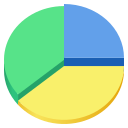
Baobab Disk Usage Analyzer
Baobab Disk Usage Analyzer stands out as a robust, free, and open-source Diskvision alternative for Linux, BSD, FreeBSD, GNOME, and Homebrew users. It offers a graphical application to analyze disk usage with a distinctive sunburst chart, providing an intuitive overview of your storage.

DaisyDisk
For Mac users, DaisyDisk is a commercial Diskvision alternative that excels in visual appeal and usability. It quickly scans any mounted disk and presents the data on an interactive sunburst map, making it incredibly easy to identify and delete large, useless files to free up disk space efficiently.

DiskUsage
DiskUsage is a free and open-source Diskvision alternative tailored specifically for Android phones and tablets. It provides a clear diagram to visualize which files and directories on your SD card are consuming the most space, featuring folder hierarchy and folder size information for easy analysis.
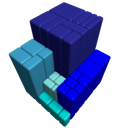
GrandPerspective
GrandPerspective is a lightweight, free personal and open-source Diskvision alternative for Mac. It graphically shows disk usage within a file system through a 2D graphical representation of folders, proving invaluable for managing disk space effectively on macOS devices.

JDiskReport
JDiskReport is a free Diskvision alternative compatible with Mac, Windows, Linux, and BSD. It helps users understand how much space files and directories consume, assisting in finding obsolete files and folders. Its cross-platform nature and ad-free experience make it a highly versatile choice.

FolderSizes
FolderSizes is a commercial Diskvision alternative for Windows, offering an engaging and interactive disk space analysis experience. Beyond diverse reports, it focuses on providing deep insights into folders, making it a powerful tool for detailed storage management.

Scanner
Scanner is a free Diskvision alternative for Windows that uses a sunburst chart to display hard disk or other media usage. This visual tool shows all major files and folders from all directory levels at once, providing an immediate and comprehensive overview of your storage.

Filelight
Filelight is a free and open-source Diskvision alternative available on Windows, Linux, and BSD. It features a sunburst chart for disk scanning, whether local, remote, or removable, along with configurable color schemes and easy file system navigation via mouse clicks, offering comprehensive information about files and directories.
With a wide array of Diskvision alternative options available, you're sure to find a disk space analyzer that fits your operating system, budget, and specific needs. Whether you prioritize visual clarity, advanced filtering, cross-platform compatibility, or open-source availability, exploring these alternatives will help you efficiently manage your disk space and keep your system running smoothly.