The Best Disk Order Alternatives for Enhanced Mac File Management
Disk Order was a highly-regarded dual-pane file manager for Mac users, offering an advanced Finder replacement with integrated FTP/SFTP client, archive handling, network browsing, and even iPod/iPhone/iPad browsing. It streamlined file management by consolidating tasks that would typically require separate applications, allowing for quicker operations via keystrokes or mouse clicks. However, as software evolves and user needs change, many are now seeking robust Disk Order alternative options that offer similar power, updated features, and broader compatibility. If you're looking to enhance your file management workflow beyond what Disk Order provided, you're in the right place.
Top Disk Order Alternatives
Whether you prioritize dual-pane interfaces, built-in FTP clients, or cross-platform compatibility, there's a Disk Order alternative that fits your workflow. Dive into our curated list of top contenders that can revolutionize how you interact with your files.

Total Commander
Total Commander is a powerful shareware Orthodox File Manager (OFM) primarily for Windows, but its feature set makes it a compelling Disk Order alternative for users who also work across platforms, as it supports Windows Mobile and Android. It boasts a built-in FTP client, file comparison, extensive archive navigation (including ZIP File Mounting), and batch renaming, echoing many of Disk Order's core strengths, alongside a highly customizable and portable interface with tabbed support and Unicode.

Midnight Commander
For those who appreciate a console-based approach, Midnight Commander is an excellent free and open-source Disk Order alternative. Available across Mac, Windows, Linux, and BSD, it's a visual, text-mode file manager that excels in consoles, over SSH, and via remote shells. It offers dual-pane support, FTP/SFTP capabilities, file compression, and drive mounting, making it a lightweight yet powerful tool for advanced users.

File Explorer
File Explorer, the default file manager for Microsoft Windows, while not a direct Disk Order alternative in terms of advanced features, serves as a fundamental free option for Windows users. It provides essential file management, searching, and storage capabilities, including compression and a tabbed interface in recent versions. It's bundled with Windows, making it universally accessible for basic file operations.

One Commander
One Commander is a freemium dual-pane file manager for Windows, making it a strong Disk Order alternative for users prioritizing a modern interface with extensive features. It includes tabs, themes, long filename support, image conversion, and regex renaming. Unique features like file tagging, color coding, Miller columns, and a night mode provide a highly customizable and efficient file management experience.

Forklift
Specifically designed for Mac, Forklift stands out as a top commercial Disk Order alternative. It offers a powerful dual-pane interface with robust connectivity to FTP, SFTP, Amazon S3, and WebDAV servers, as well as mobile devices. Key features include built-in archiving, command-line support, directory sync, Dropbox integration, and Miller columns, catering to power users who need comprehensive file management and transfer capabilities.

fman
fman is a freemium Disk Order alternative that brings the highly efficient workflow of Sublime Text to file management. Available for Mac, Windows, and Linux, it features a similar user interface, quick navigation with Ctrl/Cmd+P for directory jumping, and a robust plugin API. Its dual-pane support and focus on keyboard-driven efficiency make it ideal for users seeking speed and extensibility in their file manager.
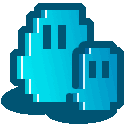
muCommander
muCommander is a free and open-source Disk Order alternative that is truly cross-platform, running on any OS with Java support, including Mac OS X, Windows, Linux, and BSD. This lightweight file manager offers a dual-pane interface and essential file management, including SSH connectivity, making it a portable and versatile choice for users needing basic yet effective file handling across different operating systems.

Finder
As the default file manager for all Macintosh operating systems, Finder serves as the foundational file management tool for Mac users. While not a power-user Disk Order alternative with advanced features like integrated FTP clients, it provides essential file management and transfer capabilities, including support for FTP and WebDAV, along with Miller columns, making it a reliable starting point for Mac users.

Commander One
Commander One is a Freemium dual-pane file manager exclusively for macOS, built in Swift. It’s a strong Disk Order alternative, offering robust file management and transfer capabilities, including support for FTP and SFTP, drive mounting, PDF export, and a built-in terminal emulator. Its design focuses on maximizing file management efficiency on Mac, providing a comprehensive solution for power users.
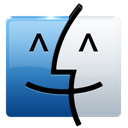
XtraFinder
XtraFinder is a Freemium Disk Order alternative that enhances the native macOS Finder with much-needed features like tabs, dual panels, and dual windows. It allows users to arrange folders on top, provides a cut function, and auto-fits column widths, making it a valuable addition for Mac users who want to extend Finder's capabilities without completely replacing it.
Exploring these Disk Order alternatives reveals a diverse range of file managers, each offering unique strengths and features. From powerful cross-platform solutions to Mac-specific enhancements, finding the perfect fit depends on your individual needs for speed, functionality, and integration. We encourage you to try out a few options to determine which one best complements your file management workflow and enhances your productivity.