Unveiling the Best Delineato Pro Alternatives for Enhanced Diagramming
Delineato Pro, known for its elegant and minimalist approach to creating diagrams, mind maps, and brainstorming visuals, offers a "What You See Is What You Need" (WYSIWYN) experience. While its infinite canvas and focused interface are highly appreciated for simple diagrams, users often seek Delineato Pro alternatives that offer broader features, cross-platform compatibility, or different pricing models. Whether you need advanced collaboration, open-source flexibility, or specialized diagramming tools, there's a powerful substitute waiting to be discovered.
Top Delineato Pro Alternatives
Looking to expand your diagramming toolkit beyond Delineato Pro? Here are some of the top alternatives that cater to a wide range of needs, from complex flowcharts to collaborative brainstorming sessions.
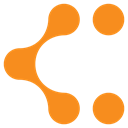
Lucidchart
Lucidchart is a popular online diagram and flowchart software that offers robust features for real-time collaboration, making it an excellent Delineato Pro alternative for teams. It's a Freemium web-based platform with Android, iPhone, and Chrome OS apps, supporting Microsoft Office Visio import and integrating seamlessly with Google Drive and Microsoft Office Suite. Key features include UI Design, Prototyping, and Export to PDF, providing a scalable solution for various diagramming needs.

diagrams.net
Formerly draw.io, diagrams.net is a free and Open Source online diagramming application perfect for workflows, BPM, org charts, UML, and network diagrams, offering a strong Delineato Pro alternative for those seeking cost-effective solutions. Available as a web and self-hosted platform, it boasts features like Export to PDF, Sync with Google Drive and Dropbox, Svg export, and Visio stencils, along with extensive drawing capabilities and multiple export options.

yEd Graph Editor
yEd Graph Editor is a powerful and free diagram editor that excels at quickly creating diagrams manually or importing external data for analysis and auto-arranging even large datasets. As a Delineato Pro alternative, yEd is available on Mac, Windows, Linux, Web, and BSD, offering features like Auto Layout, BPMN diagrams, Class Diagrams, ER Diagrams, Export to SVG, and flexible grid layout options, making it ideal for complex graph visualizations.

LibreOffice - Draw
LibreOffice - Draw is a robust, free, and Open Source vector graphics editor that serves as an excellent Delineato Pro alternative, especially for users already familiar with the LibreOffice suite. Available on Mac, Windows, Linux, BSD, and as a PortableApp, Draw provides tools for easily creating charts, diagrams, brochures, and more, including Sequence Diagrams, Drawing, and Export to PDF functionalities.

Dia
Dia is a free and Open Source GTK+ based diagram creation program, offering a lightweight and extensible Delineato Pro alternative for Linux, Unix, Mac OS X, and Windows users. Inspired by commercial Windows tools, Dia supports various diagrams, flowcharts, and workflows, with WYSIWYG support and the ability to extend functionality via plugins and extensions.

Freeplane
Freeplane is an extensible, multi-platform, free, and Open Source mind mapping creation, analysis, and presentation software, making it a compelling Delineato Pro alternative for those focused on knowledge management and brainstorming. Available on Mac, Windows, Linux, BSD, and Java, Freeplane includes features like Conditional styles, Support for LaTeX, Portable use, Scripting, and Shared Nodes for collaborative efforts.

Microsoft Office Visio
Microsoft Office Visio is a well-established commercial diagramming and flowchart-making software, part of the Microsoft Office Suite, and a powerful Delineato Pro alternative for users deeply integrated into the Microsoft ecosystem. Exclusively on Windows and Windows S, Visio offers extensive capabilities for Diagrams, Flow charts, Network mapping, and Workflow creation, catering to professional and enterprise-level needs.
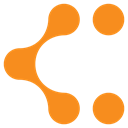
Lucidchart
Lucidchart, as previously mentioned, is a leading online diagram and flowchart software. Its robust set of features, including real-time collaboration, support for Microsoft Visio import, and availability across various platforms (Web, Android, iPhone, Chrome OS), solidifies its position as a top-tier Delineato Pro alternative for individuals and teams seeking comprehensive diagramming solutions.
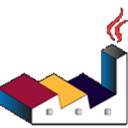
PlantUML
PlantUML is an Open Source, Java-based UML diagram maker that stands out as a unique Delineato Pro alternative by allowing users to draw models using plain text descriptions. Available on Mac, Windows, Linux, Web, and Android, PlantUML is highly portable, VCS Friendly, and ideal for developers and technical users who prefer a code-centric approach to creating UML diagrams, flowcharts, and other visual models.

MindMeister
MindMeister is a market leader in online mind mapping, offering a dynamic Delineato Pro alternative especially for brainstorming and collaborative thinking. This Freemium web-based platform with Android and iPhone apps enables real-time brainstorming sessions, collaborative writing, and robust task management, making it perfect for teams and individuals who need interactive and shared mind maps.

TheBrain
TheBrain is a unique visual-thinking and knowledge management software that helps you organize all your Web pages, contacts, documents, emails, and files in a context-driven visual map. While different from Delineato Pro's pure diagramming focus, it offers a powerful Freemium alternative on Mac, Windows, Linux, Web, Android, and iPhone for those who need an interactive map to connect and visualize information, offering features like Cloud sync, File management, and Brainstorming capabilities.
Each of these Delineato Pro alternatives brings its own strengths to the table, from comprehensive feature sets and multi-platform availability to open-source flexibility and specialized diagramming capabilities. Consider your specific needs, budget, and collaborative requirements to choose the best fit for your next project.