Unleashing Your PC's Potential: The Best CrystalCPUID Alternatives
CrystalCPUID is a well-known CPU utility software designed to provide detailed information and control over various aspects of your processor, including Intel SpeedStep, AMD multiplier/voltage control, and MSR editing. While powerful, users often seek CrystalCPUID alternative solutions for enhanced features, broader compatibility, or a more intuitive interface. This guide explores the top alternatives that can help you monitor and manage your CPU and system with greater efficiency.
Top CrystalCPUID Alternatives
Whether you're an overclocking enthusiast, a system builder, or simply curious about your computer's performance, these alternatives offer robust functionalities to meet diverse needs, providing comprehensive insights into your hardware.

CPU-Z
CPU-Z is a highly popular computer information gathering utility that provides detailed information on your CPU, RAM, and real-time statistics. Available for Free on Windows, Android, and PortableApps.com, it’s an excellent CrystalCPUID alternative, offering comprehensive system info, benchmarks, and hardware monitoring, including support for AMD systems.

Speccy
Speccy is an advanced System Information tool for your PC, available as a Freemium product on Windows, with both installer and portable versions. It performs a quick scan of your machine, providing insights into temperatures and other hardware details, making it a strong CrystalCPUID alternative for comprehensive system monitoring.

HWiNFO (32/64)
HWiNFO (32/64) is a free hardware diagnostic software for Windows and PortableApps.com that offers real-time monitoring for temperatures, fan speed control, and support for S.M.A.R.T. data. Its extensive hardware monitoring capabilities make it a robust CrystalCPUID alternative, especially for those needing detailed sensor readings.

SIW
SIW (System Information for Windows) is a Commercial tool for Windows and PortableApps.com that gathers detailed information about your system properties and settings. It’s an excellent CrystalCPUID alternative for users who need comprehensive hardware monitoring and system information presented in an organized manner.

WinAudit
WinAudit is a Free, Open Source inventory utility for Windows computers. It creates a comprehensive report on a machine's configuration, hardware, and software, making it a valuable CrystalCPUID alternative for basic system information and auditing.

CPU Frequency Selector
CPU Frequency Selector (cinnamon-cpufreq-applet) is a Free, Open Source tool for Linux, Cinnamon, and GNOME. While primarily focused on CPU frequency, its hardware monitoring and system info capabilities make it a niche but effective CrystalCPUID alternative for Linux users.

Sysinfo
Sysinfo is a Free, Open Source graphical tool for Linux that displays various hardware and software information about the computer. It provides system info and can be a good CrystalCPUID alternative for Linux users seeking a straightforward overview of their system.

PC Wizard
From the makers of CPU-Z, PC Wizard is a Free, powerful utility for Windows designed to provide advanced system information. Its comprehensive hardware monitoring and system info features position it as a strong CrystalCPUID alternative for in-depth system analysis.

AgaueEye
AgaueEye is a Free hardware monitor for Windows with in-game overlay tools (FPS). It allows you to monitor CPU/GPU/MB/HDD/RAM states, providing real-time hardware monitoring that makes it a viable CrystalCPUID alternative for gamers and performance enthusiasts.
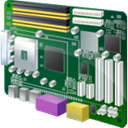
RWEverything
RWEverything is a Free, Portable utility for Windows that provides access to almost all computer hardware, including PCI, Memory, I/O Space, and Super I/O. Its deep-level hardware monitoring and system info capabilities make it a powerful CrystalCPUID alternative for advanced users and developers.
The array of CrystalCPUID alternatives available ensures that you can find a tool perfectly suited to your operating system and specific needs, whether you prioritize detailed system insights, real-time monitoring, or comprehensive hardware control. Explore these options to unlock your PC's full potential.