Unleash Your PC's Potential: Best CPU Frequency Selector Alternatives
CPU Frequency Selector, known as cinnamon-cpufreq-applet, is a helpful tool for monitoring and managing your CPU frequency within Cinnamon. However, for users seeking more comprehensive system insights, advanced control, or compatibility with other operating systems, exploring a robust CPU Frequency Selector alternative is essential. This article delves into a range of powerful tools that offer expanded features beyond simple frequency selection, providing a deeper understanding and greater control over your system's performance.
Top CPU Frequency Selector Alternatives
While CPU Frequency Selector provides basic CPU frequency management, the following alternatives offer a more holistic view of your system's hardware, including real-time monitoring, detailed diagnostics, and in some cases, enhanced control features. Discover the perfect tool to keep your PC running optimally.

CPU-Z
CPU-Z is a leading computer information gathering utility that provides detailed insights into your CPU, RAM, and real-time statistics. Available for Free on Windows, Android, and PortableApps.com, it's an excellent CPU Frequency Selector alternative for users needing comprehensive hardware data. Features include AMD support, benchmarks, GNU/Linux-libre compatibility, hardware monitoring, portability, stress testing, and detailed system info.

Open Hardware Monitor
Open Hardware Monitor is a free, open-source application for Windows and Mono that monitors temperature sensors, fan speeds, voltages, load, and clock speeds, with optional graphs. As a CPU Frequency Selector alternative, it provides a much more in-depth look at your system's health, offering features like temperature monitoring, hardware monitoring, portability, voltage monitoring, fan speed control, a lightweight footprint, command line interface, and CSV export.

HWiNFO (32/64)
HWiNFO (32/64) is a free hardware diagnostic software for Windows and PortableApps.com that provides real-time monitoring for temperature and more. It serves as a powerful CPU Frequency Selector alternative by offering comprehensive hardware monitoring, portability, fan speed control, support for S.M.A.R.T. data, and detailed system info, making it ideal for deep system analysis.
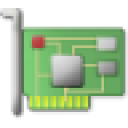
GPU-Z
GPU-Z is a lightweight, free system utility for Windows and PortableApps.com designed to provide vital information about your video card and graphics processor. While focused on GPUs, its detailed hardware monitoring and system info capabilities make it a useful complementary tool or a specific CPU Frequency Selector alternative for graphics-centric users.

SpeedFan
SpeedFan is a free program for Windows that monitors voltages, fan speeds, and temperatures in computers, and can control fans if possible. As a CPU Frequency Selector alternative, it excels in fan speed control and offers hardware monitoring, overclocking capabilities, and support for S.M.A.R.T. data, giving users more granular control over their system's cooling and performance.

Sidebar Diagnostics
Sidebar Diagnostics is a simple, free, and open-source sidebar for Windows desktop that displays hardware diagnostic information. It provides a convenient, real-time overview of your system as a CPU Frequency Selector alternative, featuring portability, system info, temperature monitoring, configurability, fan speed control, hardware monitoring, and performance monitoring.

Hardinfo
Hardinfo is a free, open-source system information and benchmark tool for Linux (KDE, GNOME, MATE, Xfce). It shows detailed system info, including hardware, environment, and kernel, and can use lm_sensors and ACPI. For Linux users, Hardinfo is an excellent CPU Frequency Selector alternative that provides comprehensive memory usage, hardware monitoring, and system information.

Sysinfo
Sysinfo is a free, open-source graphical tool for Linux that displays hardware and software information about the computer it is run on. It is able to recognize information about various system components, making it a straightforward CPU Frequency Selector alternative for users seeking general system information on Linux.

AgaueEye
AgaueEye is a free hardware monitor with in-game overlay tools (FPS) for Windows. With AgaueEye, you can monitor your hardware, including CPU/GPU/MB/HDD/RAM states, and display them in-game. This makes it a compelling CPU Frequency Selector alternative for gamers who need real-time hardware monitoring without leaving their game.

CPU-X (by X0rg)
CPU-X (by X0rg) is a free, open-source software for Linux and BSD that gathers information on CPU, motherboard, and more. It stands out as a versatile CPU Frequency Selector alternative due to its robust features, including benchmark analytics, CPU monitoring, GPU control, hardware monitoring, live preview, memory analysis, process scanning, RAM caching, and comprehensive system info.
While CPU Frequency Selector provides basic functionality, the array of alternatives available offers a richer and more detailed insight into your system's performance and health. From comprehensive diagnostics to real-time monitoring and fan control, explore these options to find the best fit for your specific needs and take full control of your PC's potential.