Uncovering the Best CPU-X Alternatives for Comprehensive System Information
CPU-X is a popular system information utility, often hailed as a Mac OS X clone of the well-known CPU-Z. It provides power users with detailed insights into their system's hardware, all within an interface designed for efficiency. However, even the most robust tools have alternatives that might better suit specific needs or offer different functionalities. If you're looking for a new system information solution, exploring a CPU-X alternative could unlock new possibilities for monitoring and managing your computer.
Top CPU-X Alternatives
Whether you're on Windows, Linux, Android, or seeking open-source options, there's a powerful CPU-X alternative out there ready to deliver in-depth hardware insights. Dive into these top contenders that offer comprehensive system monitoring.

CPU-Z
CPU-Z is arguably the most recognized computer information gathering utility, providing extensive details on your CPU, RAM, real-time statistics, and much more. It's a fantastic CPU-X alternative available for Free on Windows, Android, and PortableApps.com, boasting features like Benchmarks, Hardware Monitoring, and Stress Testing, making it a versatile tool for any user.

Speccy
Speccy is an advanced System Information tool from Piriform, available as both an installer and a portable version for Windows. This Freemium CPU-X alternative offers a quick scan of your machine, providing in-depth details and features like Temperature Monitoring, Hardware Monitoring, and support for Multiple languages, making it a comprehensive choice for Windows users.

CPU Frequency Selector
CPU Frequency Selector is a Free, Open Source solution for Linux users, specifically for Cinnamon and GNOME environments. As a ported applet, it offers Hardware Monitoring and System Info features, serving as a specialized CPU-X alternative for those looking to manage CPU frequencies within their Linux desktop.

AgaueEye
AgaueEye is a Free hardware monitor for Windows, uniquely featuring in-game overlay tools for displaying FPS. It's an excellent CPU-X alternative for gamers or users who want to monitor their CPU, GPU, Motherboard, HDD, and RAM states directly within applications, thanks to its robust Hardware Monitoring capabilities.

CPU-X (by X0rg)
CPU-X (by X0rg) is a Free and Open Source software for Linux and BSD systems that gathers information on your CPU, motherboard, and more. This specific version of CPU-X serves as an excellent CPU-X alternative for open-source enthusiasts, offering features like Benchmark analytics, CPU monitoring, GPU control, and comprehensive System Info.
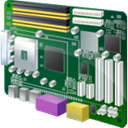
RWEverything
RWEverything is a powerful Free tool for Windows that allows access to almost all computer hardware, including PCI (PCI Express), Memory, and I/O Space. As a Portable CPU-X alternative, it provides in-depth Hardware Monitoring and System Info, making it suitable for advanced users or developers who need low-level hardware access.

CPU Info
CPU Info is a Free and Open Source Android application that provides main information about your device's hardware and software. It's an excellent CPU-X alternative for mobile users, offering details on CPU specification (with current frequency), GPU, and more, all under the umbrella of Hardware Monitoring and System Info.

ASTRA32
ASTRA32 is a Commercial software for Windows that provides comprehensive information about your system's configuration. As a Portable CPU-X alternative, it's ideal for IT professionals or users who need detailed system diagnostics without installation, focusing on providing thorough System Info capabilities.

SysInfo Detector
SysInfo Detector is a Freemium tool for Windows that gathers information about your computer, detecting hardware devices, types, models, and more, even without drivers. It's a valuable Portable CPU-X alternative for troubleshooting or auditing systems, offering robust Hardware Monitoring capabilities.
Each of these CPU-X alternatives brings unique strengths to the table, from open-source flexibility to in-depth Windows diagnostics and even mobile monitoring. We encourage you to explore the features and platforms of each to find the best fit for your specific system information needs.