Uncovering the Best What's Running Alternatives for System Monitoring
What's Running is a valuable tool for gaining an inside look into your Windows system, offering insights into processes, IP connections, services, modules, and more. However, for users seeking different functionalities, cross-platform compatibility, or simply a fresh perspective on system monitoring, exploring a robust What's Running alternative is a wise move. This guide dives deep into the top contenders that offer similar, and in some cases, enhanced capabilities for keeping an eye on your computer's performance and activity.
Top What's Running Alternatives
Whether you're a seasoned IT professional or a curious user, finding the right system monitoring tool can significantly improve your understanding and control over your computer. Here are some of the best alternatives to What's Running, each with unique strengths.

Process Explorer
Process Explorer is a powerful What's Running alternative, particularly strong in its ability to show you information about which handles and DLLs processes have opened or loaded. It's a Free Windows application, also available as a PortableApp, and boasts features like Affinity Mask, Network Monitoring, Portable, and Process Monitoring, making it a comprehensive tool for Windows users.

Process Monitor
As an advanced monitoring tool for Windows, Process Monitor is an excellent What's Running alternative that shows real-time file system, Registry, and process/thread activity. This Free Windows tool, also available as a PortableApp, offers features such as Activity history and Portable functionality, making it ideal for detailed system event logging.

Windows Task Manager
The built-in Windows Task Manager is a fundamental What's Running alternative, providing detailed information about computer performance and running applications. It's a Free Windows application that offers core features like System Info and Task Management, making it a readily accessible option for most Windows users.

GNOME System Monitor
For users on Linux and BSD systems, GNOME System Monitor is a robust What's Running alternative designed to manage running processes and monitor system resources. This Free and Open Source tool, specifically for Linux, BSD, and GNOME environments, offers Application Monitoring and Task Management capabilities.
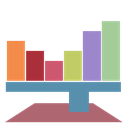
StatusPilatus
StatusPilatus provides a comprehensive monitoring experience across multiple platforms, making it a versatile What's Running alternative. This Free and Open Source solution is available for Mac, Windows, and Linux, and includes features such as Hardware Monitoring, Network Monitoring, and System Info, offering detailed insights into your PC's health.

Xfce Task Manager
The Xfce Task Manager offers an easy-to-use application for monitoring and controlling running processes, serving as a straightforward What's Running alternative for Linux users. It is Free and Open Source, supporting Linux, OpenBSD, NetBSD, FreeBSD, and OpenSolaris, and primarily focuses on CPU monitoring.

LXTask
LXTask is the standard task manager and system monitor of LXDE, providing a lightweight and efficient What's Running alternative for Linux environments. It's a Free and Open Source tool specifically for Linux, known for its extremely lightweight footprint and reliable Task Management capabilities.

Samsung My Files
While primarily a file manager, Samsung My Files can serve as a basic What's Running alternative for Android users seeking to manage files and understand storage usage on their devices. This Free application is available for Android and Android Tablet, focusing on File management.

DBCTaskman
DBCTaskman aims to provide a Windows 8-like Task Manager experience for Windows 7, offering a visual What's Running alternative for users who prefer that aesthetic. It is a Free Windows application, currently under development, focusing on providing a modern task management interface.

MATE System Monitor
MATE System Monitor is a powerful tool for managing running processes and monitoring system resources, making it a capable What's Running alternative for various Linux-based systems. It is Free and Open Source, supporting Linux, FreeBSD, OpenIndiana, and GhostBSD, and includes features like Application Monitoring, Memory usage, and Task Management.
The world of system monitoring tools is diverse, offering a range of functionalities beyond what What's Running provides. By exploring these alternatives, you can find a solution that perfectly aligns with your operating system, monitoring needs, and personal preferences, ensuring you always have a clear picture of your system's health and activity.