The Best Condense Alternatives for Seamless OCR and Document Management
Condense, with its promise to end manual typing through easy-to-use optical character recognition (OCR), has been a valuable tool for many. However, for various reasons—be it a need for more advanced features, broader platform compatibility, or a different pricing model—users often seek out a robust Condense alternative. This guide explores the top contenders that offer superior OCR capabilities, document management, and more, ensuring your workflow remains efficient and accurate.
Top Condense Alternatives
Whether you're looking for a free solution, a powerful commercial suite, or something specifically tailored for a niche use case, there's an OCR software out there to perfectly replace or complement Condense. Let's dive into some of the best.

Adobe Acrobat DC
Adobe Acrobat DC is a comprehensive family of software and web services known for viewing, creating, manipulating, printing, and managing PDF files. As a powerful Condense alternative, it excels with features like Edit PDF, PDF OCR, built-in viewer, scan documents, and document sharing. It's a commercial product available on Mac and Windows, offering extensive capabilities for professional document handling, including PDF creation, redaction, and signing.

ABBYY FineReader
ABBYY FineReader is a leading OCR software renowned for its unmatched text recognition accuracy and conversion capabilities, virtually eliminating retyping. This commercial Condense alternative is available on Mac, Windows, and Web. Its rich feature set includes OCR, PDF annotation, conversion of PDF to various formats (Word, Excel, HTML, image, Text), image to text conversion, batch processing, and document creation, making it a robust choice for heavy-duty OCR needs.

FreeOCR
FreeOCR is a simple yet effective scan & OCR program, ideal for users seeking a free Condense alternative. It includes the Tesseract free OCR engine (a Tesseract GUI) and is available on Windows. Its primary features are Image Processing, OCR, and PDF OCR, providing a no-cost solution for basic text recognition tasks.

Kofax Omnipage
Kofax OmniPage offers industry-leading optical character recognition (OCR) for fast, easy, and accurate document conversion. This commercial Condense alternative for Windows users specializes in instantly turning paper and digital documents into editable formats. Its key features include powerful OCR and Screenshot OCR, making it a strong choice for those who need high-precision text recognition.

CopyFish
CopyFish is a free and open-source tool that allows users to extract and translate text from images, videos, and PDFs directly on any website. Available as a browser extension for Chrome and Firefox, and also compatible with Mac, Windows, and Linux, it's a versatile Condense alternative. Features include OCR, PDF OCR, Screenshot OCR, image to text, and text translation, making it excellent for quick text extraction from various online sources.

TextGrabber
ABBYY TextGrabber is a commercial mobile application designed for quick scanning, translation, and saving of text or QR codes from printed materials. Available on Android and iPhone, it serves as a convenient mobile Condense alternative. Its core feature is OCR, allowing users to simply take a picture of text to digitize it on the go.

Readiris
Readiris is a commercial PDF and OCR publishing software for Mac & Windows, offering an intelligent solution for managing documents. As a Condense alternative, it stands out with image recognition, OCR, and the ability to convert PDF to Excel and Word documents, streamlining document workflows efficiently.
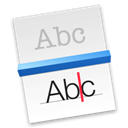
Prizmo
Prizmo 3 is a scanning application with Optical Character Recognition (OCR) in 25 languages, offering powerful editing capabilities and text-to-speech. Available on Mac and iPhone, it's a Freemium Condense alternative that includes Screenshot OCR and document scanning, making it a versatile tool for Apple users.

Easy Screen OCR
Easy Screen OCR allows users to capture a snapshot and immediately begin the OCR process, detecting text from the image. This commercial Condense alternative for Windows focuses specifically on Screenshot OCR, providing a quick and efficient way to extract text from anything on your screen.

Free OCR to Word
Free OCR to Word is text recognition software that quickly converts scanned documents and images into editable Word documents. As a free Condense alternative for Windows, it excels in Image to text and OCR capabilities, significantly reducing the need for manual retyping.
With a wide array of options ranging from full-fledged document management suites to specialized screen OCR tools, finding the perfect Condense alternative depends on your specific needs, budget, and operating system. Explore these alternatives to discover the best fit for your OCR and document handling requirements.