Unlocking Hidden Text: The Best Textify Alternatives You Need to Know
Have you ever encountered a situation where you needed to copy text from a dialog box, an image, or a non-selectable area on your screen, only to find the functionality simply wasn't there? This frustrating problem is precisely what software like Textify was designed to solve. Textify allows you to point your mouse over the unselectable text, use a simple keyboard and mouse shortcut (like Shift + Middle click), and instantly get a selectable view of the text, making it easy to copy and paste. However, if you're looking for different features, broader platform support, or simply exploring your options, there are several excellent Textify alternatives available that can help you unlock that hidden text.
Top Textify Alternatives
While Textify is a fantastic tool, various other applications offer similar or enhanced capabilities to capture and extract text from your screen. Let's dive into some of the best alternatives that can help you overcome those stubborn unselectable text situations.
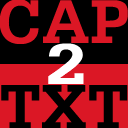
Capture2text
Capture2Text is a powerful and free, open-source Textify alternative for Windows users. It enables you to quickly OCR (Optical Character Recognition) a portion of your screen using a keyboard shortcut, making unselectable text instantly selectable. Its features include a built-in screen capture, a global hotkey for quick access, portability, and robust screenshot OCR capabilities, making it a highly versatile tool for text extraction.

ABBYY Screenshot Reader
For those seeking a more comprehensive solution, ABBYY Screenshot Reader is a commercial Textify alternative available for Windows. This smart OCR-screenshot application excels at capturing both text and images from any area on your PC screen. It offers strong OCR capabilities for extracting text from these captures, supporting multiple languages, making it a great choice for professional or multilingual environments where accurate text recognition is crucial.

GetWindowText
GetWindowText offers a different, yet effective, approach as a Textify alternative, specifically for Windows. This free and lightweight program allows you to grab text from static system messages and most windows containing text (including Edit and Static controls) via a simple drag-and-drop interface. Its portability and ease of use make it a convenient utility for quick text extraction from application interfaces.

Easy Screen OCR
Easy Screen OCR is another commercial Textify alternative available for Windows that simplifies the process of capturing and recognizing text. You can use it to capture a snapshot of your screen, and the program will immediately detect and perform OCR on the text within that image. While a paid solution, its straightforward process makes it an efficient option for converting image-based text into editable content.
Each of these Textify alternatives offers unique strengths, whether it's robust OCR, simple drag-and-drop functionality, or open-source availability. We encourage you to explore them based on your operating system, specific needs for text extraction, and desired feature set to find the perfect fit for your workflow.