The Best ColorNote Alternatives for Enhanced Note-Taking
ColorNote has long been a go-to for many users seeking a simple and quick notepad experience. Its features like color-coded organization, sticky note widgets, and basic to-do lists make it convenient for everyday note-taking. However, as our digital lives become more complex, some users might find themselves needing more advanced functionalities, cross-platform compatibility, or enhanced security. If you're looking to explore options beyond ColorNote, you're in the right place. We've compiled a list of the top ColorNote alternatives that offer a range of features to suit diverse needs.
Top ColorNote Alternatives
Whether you prioritize robust organization, deep integration with other services, or simply a more minimalist approach, there's a ColorNote alternative out there for you. Dive into our selections to find your next favorite note-taking app.

Evernote
Evernote is a powerful and popular freemium note-taking, organizing, and archiving application, making it a fantastic ColorNote alternative for users seeking more comprehensive features. Available across Mac, Windows, Web, Android, iPhone, and many other platforms, Evernote excels with cloud sync, text formatting, OCR for screenshots, and a web clipper. Its robust tagging system, folder organization, and integrations with Google Drive and IFTTT offer a much broader scope for managing notes compared to ColorNote.

Simplenote
For those who appreciate ColorNote's simplicity but desire cross-device syncing, Simplenote is an excellent free and open-source ColorNote alternative. Developed by the creators of WordPress, it offers seamless cloud sync across Mac, Windows, Linux, Web, Android, and iPhone. Simplenote prioritizes a clean, minimalistic design, full-text search, and tag-based organization, allowing you to easily keep notes, lists, and ideas updated everywhere without unnecessary clutter.

Joplin
Joplin stands out as a free and open-source ColorNote alternative for users who value privacy, security, and powerful organization. Available on Mac, Windows, Linux, Android, and iPhone, Joplin offers end-to-end encryption, Markdown support, and flexible synchronization options including Dropbox, Nextcloud, and WebDAV. Its features like hierarchical structure, web clipper, and extensive customization make it ideal for power users who need robust note-taking and to-do management capabilities.

Standard Notes
Standard Notes is a strong ColorNote alternative for individuals prioritizing privacy and a clean, focused writing experience. This freemium and open-source application offers end-to-end encryption and robust security features across Mac, Windows, Linux, Web, Android, and iPhone. Its minimalist design is enhanced by extensibility via plugins, allowing for features like rich text editing and revision history, while maintaining a strong commitment to user data privacy.

CherryTree
CherryTree is a free and open-source hierarchical note-taking application that's an excellent ColorNote alternative for users who prefer organizing their information in a tree-like structure. Available on Windows and Linux, it supports rich text, syntax highlighting, and password encryption for individual notes or the entire database. Its unique tree view allows for deep nesting of notes, making it perfect for complex projects or personal knowledge bases.

NoteLedge
NoteLedge Cloud is a versatile commercial multimedia note-taking app that serves as a feature-rich ColorNote alternative, especially for creative users. Available on Mac, Windows, Android, and iPhone, it goes beyond basic text notes by allowing users to sketch, record audio and video, and import various media types. Features like Apple Pencil support, web clipper, and slideshow mode make it ideal for visual thinkers and those who want to integrate different forms of content into their notes.

Remember The Milk
While ColorNote offers basic to-do lists, Remember The Milk is a dedicated freemium task management application that makes for a robust ColorNote alternative for those primarily focused on tasks. Available on Mac, Windows, Linux, Web, Android, and iPhone, it offers powerful features like recurring tasks, smart add with natural language processing, and IFTTT integration, helping users organize and manage their tasks with much greater efficiency and detail.

Notezilla
Notezilla offers a colorful and powerful sticky notes experience for Windows and phones, making it a viable commercial ColorNote alternative. It extends the sticky note concept with features like reminder alarms, attaching notes to websites or documents, and organizing them using folders and tags. With cloud sync, encrypted notes, and real-time collaboration, Notezilla provides a more advanced and versatile sticky note solution.
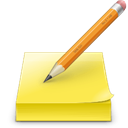
Tomboy
Tomboy is a free and open-source ColorNote alternative known for its simplicity and inter-note linking capabilities. Available on Mac, Windows, Linux, and BSD, Tomboy focuses on quick note-taking and the ability to link related notes together, creating a personal wiki-like structure. It supports local storage and easy syncing between systems, making it a straightforward option for users who prioritize interconnected notes.

Microsoft To Do
For users deeply integrated into the Microsoft ecosystem or those who need a dedicated, intelligent to-do list, Microsoft To Do is a free ColorNote alternative that excels at task management. Available on Mac, Windows, Web, Android, and iPhone, it offers features like periodic reminders, recurring tasks, sharable lists, and seamless cloud sync. It's perfect for planning your day and increasing productivity, whether for work, school, or personal tasks.
Exploring these ColorNote alternatives reveals a wide spectrum of features, from advanced organization and multimedia support to robust privacy and dedicated task management. We encourage you to try out a few of these options to discover which best aligns with your note-taking style and personal or professional requirements. The best app for you will always be the one that fits seamlessly into your workflow and helps you stay organized and productive.