Unlocking Your Palette: The Best Colllor Alternatives for Designers
Colllor has long been a go-to tool for designers seeking to generate consistent color palettes with ease. Its ability to derive shades sharing hue, lightness, or saturation values, and find precise darker tones, sets it apart for professional color combinations. However, as design needs evolve and new tools emerge, many are seeking a powerful Colllor alternative to expand their creative toolkit. Whether you're looking for different features, platform compatibility, or simply a fresh approach to color generation, there are several excellent options available.
Top Colllor Alternatives
If you're on the hunt for a new color companion, these alternatives offer robust functionalities that can meet or even exceed your expectations when generating stunning and harmonious color palettes.

Adobe Color CC
Adobe Color CC, formerly Kuler, generates color themes that inspire any project. Similar to Colllor's goal of consistency, Kuler allows quick experimentation with color variations and offers a vast library of user-generated themes. It's a free, web-based platform, making it easily accessible for anyone needing a versatile color palette generator.

Colormind
Colormind is a color palette generator powered by deep learning, offering an intelligent approach to creating color schemes from your starting colors, much like Colllor's intelligent derivations. Its unique feature is the ability to extract pleasing colors from photographs, providing a different dimension to palette creation. It's a free, web-based tool for designers.

TinEye Color extraction
TinEye Color extraction provides a unique service by displaying a color palette for all the colors identified in your image, working for JPEGs, PNGs, and GIFs. While Colllor focuses on generating new palettes, TinEye helps you analyze existing ones from visual sources. It's a free, web-based tool perfect for color inspiration from real-world images.

Colorsinspo
Colorsinspo positions itself as an all-in-one resource for color, offering a comprehensive set of tools including a color wheel and gradients, which extends beyond Colllor's core functionality. It aims to eliminate the need for extensive internet searching for the right color combinations. This free tool is available on the web and as a Figma plugin.

iWantHue
iWantHue is specifically designed for data scientists, helping them generate and refine palettes of optimally distinct colors, a feature that complements Colllor's focus on consistency by ensuring visual separation. It's a free, open-source, web-based, and JavaScript-powered tool, ideal for data visualization projects.
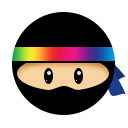
Palette Ninja
Palette Ninja is an online color scheme generator that allows users to create harmonious color schemes in seconds. Its focus on speed and ease of use makes it a direct, user-friendly Colllor alternative for quickly developing color palettes. It's a free, web-based tool also available as a Chrome extension.

Clr.yt
Clr.yt is a minimal web-based color picker for HEX and RGB color codes. While Colllor focuses on palette generation, Clr.yt offers a straightforward tool for identifying and using specific color values, serving as a quick reference for designers. It is a free and simple web utility.

SwatchBooker
SwatchBooker is a free and open-source application designed to create, edit, and batch convert color swatches and palettes. Unlike Colllor, which generates palettes, SwatchBooker provides robust management tools for your existing color libraries across various platforms including Mac, Windows, and Linux, making it a powerful utility for color organization.
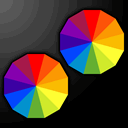
Colorwheely
Colorwheely generates an RGB or RYB color wheel based on one or two specified colors, providing a visual and intuitive way to explore color relationships. This complements Colllor's programmatic approach by offering a traditional color theory perspective. It's a free, web-based tool featuring a comprehensive color wheel.
Each of these Colllor alternatives brings unique strengths to the table, from AI-powered generation to image-based extraction and comprehensive color management. Explore them to find the perfect fit for your design workflow and color palette needs, ensuring your projects always look professional and cohesive.