Uncovering the Best Palette Ninja Alternatives for Seamless Color Scheme Generation
Palette Ninja (palette.ninja) is a popular online tool cherished by designers and developers alike for its ability to generate harmonious color schemes with remarkable ease. While Palette Ninja offers a fantastic user experience, specific project requirements, platform preferences, or a desire for different features might lead you to seek out viable Palette Ninja alternatives. Whether you're looking for desktop applications, open-source solutions, or web-based tools with unique functionalities, this guide will help you discover the perfect replacement for your color scheme generation needs.
Top Palette Ninja Alternatives
If you're on the hunt for a new go-to color scheme generator, look no further. We've compiled a list of excellent alternatives to Palette Ninja, each offering unique strengths to cater to various workflows and preferences. From powerful desktop applications to intelligent AI-driven web tools, you're sure to find a fit.
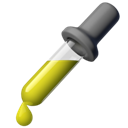
gpick
gpick is a powerful and versatile color picker and color scheme creation tool that stands out as an excellent open-source alternative to Palette Ninja, particularly for Linux users. It allows you to create palettes directly from images, offers fast color picking with magnification, and includes built-in color scheme creation tools, making it ideal for designers needing a robust desktop solution.

Just Color Picker
Just Color Picker is a lightweight, free, and portable tool for Mac and Windows users, making it a convenient Palette Ninja alternative for quick color sampling. It excels at capturing the color of any pixel on your screen and displaying its code in various formats, offering a straightforward and efficient solution for direct color identification.

Paletton
Paletton is a classic web-based color scheme designer that serves as a fantastic free alternative to Palette Ninja. Its intuitive interface allows users to easily generate harmonious color palettes based on various color theory principles, making it a go-to for many designers who prefer an online tool with a focus on structured color relationships.

Colormind
Colormind is a unique web-based Palette Ninja alternative powered by deep learning, making it exceptionally good at generating intelligent and pleasing color schemes. It can create color schemes from your starting colors and even extract beautiful palettes directly from photographs, offering an innovative approach to color inspiration.

ColorImpact
ColorImpact is a commercial interactive color scheme designer for Windows, providing a comprehensive set of tools to create, preview, and test stunning color schemes for any design project. If you're looking for a robust desktop application with advanced features and are willing to invest, ColorImpact is a strong Palette Ninja alternative.

ColorMixer
ColorMixer is a powerful free application available for Windows and Java platforms, serving as a distinct Palette Ninja alternative for users focused on generating harmonic colors from a chosen base. It intelligently calculates 8 harmonic colors, making it an efficient tool for quick and balanced palette generation.

TinEye Color extraction
TinEye Color extraction is a free web-based tool that provides a unique Palette Ninja alternative for analyzing existing images. It displays a color palette for all identified colors within your JPEG, PNG, or GIF images, making it an excellent resource for extracting and understanding color schemes from visual content.

Clr.yt
Clr.yt is a minimal and free web-based color picker, making it a simple and straightforward Palette Ninja alternative for quickly getting HEX and RGB color codes. Its no-frills approach is perfect for users who need a fast and efficient way to pick specific colors without additional features.
Ultimately, the best Palette Ninja alternative depends on your specific needs, whether you prioritize advanced features, open-source flexibility, platform compatibility, or a simple online interface. Explore these options and find the perfect tool to elevate your color scheme generation workflow.