Uncovering the Best Chrome Dev Editor Alternatives for Developers
Chrome Dev Editor, once a go-to developer tool for building Chrome Apps and Web Apps in JavaScript or Dart, has seen its functionality evolve and integrate into other tools. As a dedicated editor, its role has diminished, leading many developers to seek robust and modern Chrome Dev Editor alternative solutions. This article explores top-tier replacements that offer advanced features, broad platform support, and a better development experience.
Top Chrome Dev Editor Alternatives
Whether you're looking for a lightweight text editor or a full-fledged IDE, there's an excellent alternative out there to meet your specific coding needs. Let's dive into some of the best options available today.

Notepad++
Notepad++ is a free, open-source code editor and a fantastic Chrome Dev Editor alternative, especially for Windows users. It's renowned for its lightweight nature, robust support for multiple languages including JavaScript, and features like code formatting, tabbed interface, macros, auto-completion, and extensive plugin support, making it highly versatile for various development tasks.

Atom
Atom is a free, open-source, and highly extensible cross-platform text editor available for Mac, Windows, Linux, and more, making it a powerful Chrome Dev Editor alternative. Built on Electron, it boasts a rich ecosystem of plugins and themes, Git integration, collaborative writing features (Teletype), syntax highlighting, and a clean, customizable interface. Its hackable nature allows developers to tailor it precisely to their workflow.

Sublime Text
Sublime Text is a commercial, sophisticated text editor available for Mac, Windows, and Linux. As a strong Chrome Dev Editor alternative, it offers a slick user interface and extraordinary features like multiple cursors, extensive customization, Package Control for plugins, syntax highlighting, and a focus on distraction-free UI. Its speed and efficiency make it a favorite for handling large projects and any kind of text file.

Brackets
Brackets is a free, open-source editor built on web technologies (HTML, CSS, JavaScript) specifically for web design and development. Available for Mac, Windows, and Linux, it's an excellent Chrome Dev Editor alternative featuring a unique Live Preview function, integrated FTP client, autocompletion, Git integration, and an extensible plugin architecture, all designed to streamline front-end workflows.

Geany
Geany is a small, lightweight, and open-source Integrated Development Environment (IDE) available across Mac, Windows, Linux, and BSD. It serves as a strong Chrome Dev Editor alternative for those seeking a fast IDE with minimal dependencies. Key features include excellent syntax highlighting, a built-in terminal, code navigation, automatic indentation, and portability, making it efficient for various programming tasks.

gedit
gedit is the official text editor of the GNOME desktop environment, and a straightforward, open-source Chrome Dev Editor alternative for Mac, Windows, Linux, and Chrome OS. It's lightweight, features syntax highlighting suitable for programming, supports several languages, and is extensible with plugins, making it a reliable choice for basic to intermediate coding tasks.

Komodo Edit
Komodo Edit is a fast, smart, free, and open-source code editor available for Mac, Windows, and Linux. As a robust Chrome Dev Editor alternative, it focuses on providing essential coding features and is known for its macro capabilities, offering a powerful yet approachable environment for developers who want a reliable and customizable editor without the full IDE overhead.
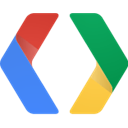
Google Chrome Developer Tools
While not a standalone editor like Chrome Dev Editor, the Google Chrome Developer Tools are an essential and free Chrome Dev Editor alternative for web debugging and optimization. Integrated directly into Google Chrome across Mac, Windows, and Linux, they provide a comprehensive environment for inspecting, debugging, and understanding web applications, especially those built with JavaScript.

WebStorm
JetBrains WebStorm is a commercial IDE for JavaScript, CSS, and HTML, available on Mac, Windows, and Linux. For professional developers, it serves as a powerful Chrome Dev Editor alternative, offering advanced features like intelligent code completion, secure file sharing, sophisticated syntax highlighting, and comprehensive tools for modern web development, all built on the robust IntelliJ IDEA platform.
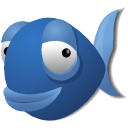
Bluefish Editor
Bluefish is a powerful, free, and open-source editor targeted at programmers and web designers, available for Mac, Windows, and Linux. As a strong Chrome Dev Editor alternative, it offers extensive features for writing websites, scripts, and programming code, including PHP IDE support, SFTP support, and many options for web development across various languages.
The landscape of developer tools is rich and diverse. While Chrome Dev Editor once filled a specific niche, the alternatives listed above offer expanded capabilities, better performance, and broader community support. We encourage you to explore these options and choose the best fit for your development needs and workflow, whether you prioritize lightweight editing, extensive IDE features, or specific platform compatibility.