Top Capture 365 Journal Alternatives for Seamless Daily Logging
Capture 365 Journal has long been a beloved choice for Apple users seeking an intuitive and feature-rich diary and journal experience across their iPhone, iPad, and Mac devices. Its ability to capture thoughts with multiple media attachments, location tagging, and seamless iCloud, Dropbox, and 365 Direct Sync has made it a go-to for many. However, for various reasons – whether it's platform preference, specific feature requirements, or a desire for open-source solutions – users often seek a Capture 365 Journal alternative. This guide will explore some of the best replacements available today.
Top Capture 365 Journal Alternatives
Looking for a different approach to journaling or note-taking? These applications offer diverse features, platforms, and philosophies, ensuring there's a perfect fit for every user's needs beyond Capture 365 Journal.

Evernote
Evernote is a highly popular cross-platform, freemium application renowned for its robust note-taking, organizing, and archiving capabilities. As a strong Capture 365 Journal alternative, Evernote allows users to create diverse “notes” that can include text, images, and more. It offers extensive platform support (Mac, Windows, Web, Android, iPhone, iPad, and many more) and features like Cloud sync, text formatting, cross-platform syncing, OCR, web clipping, and integration with Google Drive and IFTTT, making it ideal for comprehensive life logging.

Joplin
Joplin is an excellent open-source Capture 365 Journal alternative, offering a powerful note-taking and to-do application with impressive synchronization capabilities. Available across Free, Open Source platforms like Mac, Windows, Linux, Android, iPhone, and more, Joplin prioritizes privacy with end-to-End Encryption and encrypted notes. Its key features include Markdown support, cloud sync (including Dropbox and Nextcloud), a hierarchical structure, web clipper, and extensive customization options, catering to users who value control and security over their data.

Standard Notes
Standard Notes stands out as a simple and private notes app, making it a strong Capture 365 Journal alternative, especially for privacy-conscious users. This freemium, open-source application ensures your notes are securely synced across all your devices (iPhone, iPad, Mac, Windows, Linux, Web, Android, Chrome OS, and Self-Hosted options) with End-to-End Encryption and AES encryption. Features like Markdown support, extensibility via plugins, a clean design, and a focus on security and privacy make it a reliable choice for sensitive journaling.

CherryTree
CherryTree is a free, open-source hierarchical note-taking application available for Windows, Linux, and PortableApps.com. It's an excellent Capture 365 Journal alternative for those who prefer a desktop-centric, structured approach to their notes. It boasts rich text and syntax highlighting, stores data in a single XML or SQLite file, and offers features like hierarchical structure, encryption, Markdown support, rich text editing, and PDF export, making it perfect for organizing complex information.
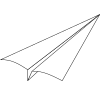
Paperwork
Paperwork by TwoStairs is an open-source note-taking and archiving alternative that competes with giants like Evernote and OneNote. As a Capture 365 Journal alternative, Paperwork is a Free, Open Source, Web, Self-Hosted, and PHP-based solution ideal for users who prioritize web-based access and self-hosting capabilities. While simpler in feature set than some, its focus on fundamental note-taking and document sharing makes it a streamlined choice for many.

Notezilla
Notezilla offers colorful and powerful sticky notes for Windows and Phones (Android, iPhone, iPad, Web). This commercial Capture 365 Journal alternative excels in quick note-taking and reminders, allowing users to attach notes to websites or documents. Its features include cloud sync, encrypted notes, password protection, periodic reminders, photo notes, and seamless syncing across devices, making it a versatile tool for daily organization and quick captures.
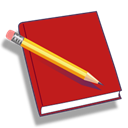
RedNotebook
RedNotebook is a free, open-source graphical diary and journal that provides a simple yet effective way to track notes and thoughts. Available for Mac, Windows, Linux, and PortableApps.com, it serves as a straightforward Capture 365 Journal alternative. Key features include a calendar navigation, customizable templates, and the ability to export data, making it a reliable choice for straightforward journaling.
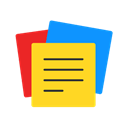
Zoho Notebook
Zoho Notebook is a free personal online notebook application that provides a comprehensive Capture 365 Journal alternative across Mac, Linux, Web, Android, iPhone, and Apple Watch. It allows users to combine text, images, audio, video, and more into notes. Features like audio notes, cloud sync, handwriting recognition, web clipper, and two-factor authentication make it a powerful and versatile tool for personal and collaborative journaling.

Leanote
Leanote is a freemium and open-source platform that serves as both a personal notebook and a blogging service, positioning it as a unique Capture 365 Journal alternative. Available for Mac, Windows, Linux, Web, Android, iPhone, iPad, and Self-Hosted environments, Leanote supports Markdown, includes a full-text search, and offers nested notebooks. Its dual functionality allows users to manage personal notes and easily publish them as blog posts, offering flexibility for content creators.

Day One
Day One is a popular freemium journaling application designed for Mac, iPhone, iPad, and Apple Watch, making it a direct Capture 365 Journal alternative within the Apple ecosystem. It focuses on simplicity and ease of use for quickly entering thoughts and memories. With features like Dropbox and iCloud sync, IFTTT integration, and PDF export, Day One provides a streamlined and elegant journaling experience for dedicated iOS and macOS users.
Each of these Capture 365 Journal alternatives offers a distinct set of features and caters to different user preferences. Whether you prioritize cross-platform compatibility, open-source freedom, enhanced privacy, or specialized journaling tools, there's likely a perfect fit for your digital journaling needs. Explore these options to find the one that best aligns with your workflow and journaling style.