Unlocking Your Creativity: The Best Calligra Flow Alternatives for Diagramming Success
Calligra Flow, an easy-to-use diagramming and flowcharting application, has long been a go-to for creating network diagrams, organization charts, and flowcharts, boasting tight integration with other Calligra applications. However, as needs evolve and new tools emerge, many users seek powerful Calligra Flow alternative options that offer different features, platforms, or pricing models. This guide explores the top contenders that can help you visualize your ideas with precision and ease.
Top Calligra Flow Alternatives
Whether you're a professional designer, a student, or simply someone who needs to visualize complex processes, there's a diagramming tool out there for you. Let's dive into some of the best alternatives to Calligra Flow that can elevate your diagramming experience.
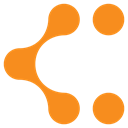
Lucidchart
Lucidchart is a robust online diagram and flowchart software, making it an excellent Calligra Flow alternative, especially for collaborative environments. It supports Microsoft Office Visio import and operates seamlessly across various operating systems including Web, Android, iPhone, and Chrome OS. Its features like real-time collaboration, team collaboration, and a wide array of diagramming options (Charts, Flow chart, UI Design, Prototyping, UML diagrams) make it a powerful choice for both individual and team projects. It also integrates with Google Drive and Microsoft Office Suite, enhancing its versatility.

yEd Graph Editor
yEd Graph Editor is a powerful and free diagram editor available on Mac, Windows, Linux, Web, and BSD. It stands out as a strong Calligra Flow alternative for its ability to quickly create diagrams manually or import external data for analysis and auto-magically arrange even large datasets. Key features include Import From Excel, Auto Layout, BPMN diagrams, Class Diagrams, ER Diagrams, and export to SVG, making it ideal for detailed diagramming and data visualization.

LibreOffice - Draw
LibreOffice - Draw is a powerful vector graphics editor that comes as part of the free and open-source LibreOffice suite. Available on Mac, Windows, Linux, BSD, and PortableApps.com, it’s an excellent Calligra Flow alternative for those seeking a cost-free solution. It provides tools for easily creating charts, diagrams, brochures, and more, with features like Sequence Diagrams, Drawing, Sketching, and Export to PDF, offering comprehensive drawing capabilities.

Dia
Dia is a free and open-source, GTK+-based diagram creation program, making it a highly accessible Calligra Flow alternative for Linux, Unix, Mac OS X, and Windows users (including PortableApps.com, FreeBSD, Xfce, DragonFly BSD, NetBSD, OpenBSD). Inspired by commercial Windows diagramming tools, Dia is lightweight and offers features like Diagrams, Extensible by Plugins/Extensions, Flow chart, Workflow, and WYSIWYG Support, catering to various diagramming needs.

Microsoft Office Visio
Microsoft Office Visio is a commercial diagramming and flowchart-making software, integral to the Microsoft Office Suite, and a direct competitor as a Calligra Flow alternative. Primarily for Windows users, Visio is renowned for its comprehensive features including Diagrams, Flow chart, Network mapping, and Workflow capabilities, making it a standard in many professional environments that require robust diagramming solutions.
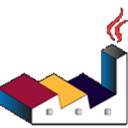
PlantUML
PlantUML is an open-source, Java-based UML diagram maker that uses plain text descriptions to draw models, positioning it as a unique Calligra Flow alternative. Available on Mac, Windows, Linux, Web, Android, and Chrome OS, its text-based format is highly VCS Friendly, allowing for easy version control of diagrams. Features include Create UML entities, Flow chart, Portable, Text Based Format, UML diagrams, and Workflow, catering to developers and those who prefer a code-driven approach to diagramming.

Apache OpenOffice Draw
Apache OpenOffice Draw, part of the free and open-source Apache OpenOffice suite, is a graphics editor that provides tools for creating visuals and diagrams. As a solid Calligra Flow alternative, it's available on Mac, Windows, and Linux. Its capabilities include Desktop publishing and Vector Drawing, making it suitable for a wide range of graphic design and diagramming tasks within a familiar office suite environment.

Google Drive - Drawings
Google Drive - Drawings allows users to collaborate on creating, sharing, and editing images or drawings. This free, web-based Calligra Flow alternative, accessible via Chrome OS and Chrome, excels in online collaboration and cloud-based functionality. It offers features like Drawing 2D, Charts, Diagrams, Flow chart, and Online collaboration, making it perfect for teams using the Google ecosystem for their projects.
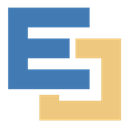
Edraw Max
Edraw Max is a commercial diagramming tool available on Mac, Windows, and Linux, providing a comprehensive Calligra Flow alternative for a wide range of diagramming needs. It's capable of creating flowcharts, organizational charts, business diagrams, science illustrations, network diagrams, mind maps, and much more. Key features include Flow chart, Gantt-charts, Mind Map view, Floor Plan, Real-time collaboration, and Export to PDF, making it a versatile choice for professionals.

SmartDraw
SmartDraw is a commercial diagramming tool available on Mac, Windows, and Web. As a robust Calligra Flow alternative, it stands out by providing users with exact templates to start, rather than a blank screen. This simplifies the process, allowing users to add information with simple commands while SmartDraw handles the layout. Its main features include Flow chart and Workflow, making it an efficient tool for quick and professional diagram creation.
Choosing the right diagramming software depends heavily on your specific needs, budget, and preferred platform. While Calligra Flow offers a solid solution, the alternatives listed above provide a spectrum of features, from collaborative online platforms to powerful desktop applications. We encourage you to explore these options to find the perfect fit for your diagramming and flowcharting endeavors.