Top BurnCDCC Alternative Software for Seamless ISO Burning
BurnCDCC is a handy utility primarily used for burning ISO files to CD, DVD, or BD discs. While it serves its purpose well, many modern systems come with limited optical disc software, or users might simply be looking for more feature-rich, versatile, or free alternatives. If you're on the hunt for a reliable BurnCDCC alternative, you've come to the right place. We'll explore a range of software options that offer similar or enhanced capabilities for handling disc images.
Best BurnCDCC Alternatives
Whether you need a free solution, cross-platform compatibility, or advanced disc image manipulation, there's an alternative out there for you. Let's dive into some of the top contenders that can replace BurnCDCC in your software toolkit.

WinCDEmu
WinCDEmu is an excellent open-source and free BurnCDCC alternative for Windows users. It functions as a lightweight CD/DVD/BD emulator, allowing you to easily mount optical disc images by simply clicking on them in Windows Explorer. Its features include being ad-free, portable, and supporting multiple languages, making it a user-friendly choice for virtual disc handling.

Virtual CloneDrive
Virtual CloneDrive is a free Windows-only software that mimics a physical CD/DVD drive. It's a great BurnCDCC alternative if your primary need is mounting various image file formats like .iso and .bin. It operates virtually, saving you the need for a physical disc drive and offering a straightforward mounting solution.
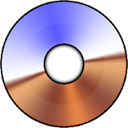
UltraISO
UltraISO is a commercial BurnCDCC alternative for Windows, offering extensive features for creating, editing, and converting CD/DVD image files. Beyond burning ISOs, it can duplicate discs, create bootable CDs, handle audio CD images, and even rip ISOs, providing a comprehensive solution for disc image management.

ImDisk Virtual Disk Driver
ImDisk Virtual Disk Driver is a free and open-source BurnCDCC alternative available for various Windows versions and BSD. It's a powerful tool that allows you to create virtual hard disks, RAM Disks, floppy drives, or CD/DVD drives, offering versatile disk cloning and multiple language support.

PowerISO
PowerISO is a commercial BurnCDCC alternative for Windows, designed as a comprehensive CD/DVD image file processing tool. It allows you to open, extract, create, edit, compress, encrypt, split, and convert ISO files, as well as mount them. Its features include ISO editing, disk burning, and CD ripping, making it a robust choice for disc image manipulation.

Alcohol
Alcohol is a commercial Windows CD and DVD burning software that serves as a powerful BurnCDCC alternative. It simplifies the creation of backups for DVDs and CDs and allows you to store frequently used images, featuring a convenient built-in burner for all your disc burning needs.

MagicISO
MagicISO is a freemium BurnCDCC alternative for Windows, excelling as a CD/DVD image file creating, editing, and extracting tool. It can open, create, edit, and extract CD/DVD image files, and importantly, it can convert BIN files to ISO format, offering a versatile solution for disc image management.

AcetoneISO
AcetoneISO is a free and open-source BurnCDCC alternative specifically for Linux users. It's a feature-rich application designed to manage CD/DVD images, leveraging tools like fuseiso to let you perform various operations, including converting DVDs to AVI format, making it a comprehensive solution for Linux environments.

CDemu
CDemu is a free and open-source CD/DVD-ROM device emulator for Linux and BSD, making it a suitable BurnCDCC alternative for those platforms. It's a from-scratch rewrite of an older project, providing a reliable solution for emulating optical disc drives in Unix-like environments.

OSFMount
OSFMount is a free BurnCDCC alternative for Windows that allows you to mount local disk image files (bit-for-bit copies of a disk partition) with a drive letter. This lightweight tool is perfect for analyzing disk image files by making them accessible as virtual drives.
With a wide array of options available, from free and open-source emulators to powerful commercial suites, you're sure to find a BurnCDCC alternative that perfectly suits your needs. Consider your operating system, desired features, and budget to select the best fit for your disc image burning and mounting tasks.