Blinky Alternatives: Find Your Perfect Retro-Inspired Writing App
Blinky, with its captivating 1980s word processor aesthetic and immersive features like analog effects and full-screen mode, offers a unique writing experience. It’s designed for those who appreciate a focused, stylized environment. However, its specialized nature might not suit everyone's needs. If you’re looking for a Blinky alternative that offers more conventional word processing, code editing, or broader platform support, you’re in the right place.
Top Blinky Alternatives
Whether you need a powerful code editor, a full-featured word processor, or a simple text editor, there are numerous excellent alternatives to Blinky. Here’s a breakdown of some of the best options available.

Notepad++
Notepad++ is a fantastic free and open-source text editor for Windows, making it a great Blinky alternative for those needing robust code editing capabilities. It's lightweight, supports multiple languages, and offers features like code formatting, tabbed interface, plugin extensibility, and auto-saving, providing a much more functional environment for various text-based tasks than Blinky's specialized focus.

Sublime Text
Sublime Text is a sophisticated commercial text editor available across Mac, Windows, and Linux. As a Blinky alternative, it excels in code, HTML, and prose editing with a slick UI and powerful features like Package Control for extensibility, multiple cursors, and syntax highlighting. Its clean design and distraction-free UI provide a focused writing experience, albeit without Blinky's retro styling.

LibreOffice - Writer
LibreOffice Writer is a powerful free and open-source word processing tool available on Mac, Windows, and Linux. Unlike Blinky, Writer is a full-featured word processor, making it an excellent Blinky alternative for those needing comprehensive document creation capabilities, including PDF export, ePub export, and support for themes for customization.

Google Docs
Google Docs is a free, web-based word processor that offers seamless real-time collaboration, making it a strong Blinky alternative for team projects. Available across various platforms including Web, Android, and iOS, it provides features like cloud-based storage, online sharing, and robust text formatting, a stark contrast to Blinky's offline, single-user focus.

Microsoft Office Word
Microsoft Word is a commercial industry-standard word processor available on Mac, Windows, and mobile platforms. As a Blinky alternative, it offers extensive features for professional document creation, including real-time collaboration, custom styles, and PDF export, far surpassing Blinky's minimalist approach in terms of functionality for complex documents.

Apache OpenOffice Writer
Apache OpenOffice Writer is a free and open-source word processor available on Mac, Windows, and Linux. Similar to LibreOffice, it's a comprehensive writing tool that supports standard document formats and offers features like PDF export and spell checking, serving as a robust Blinky alternative for users needing a traditional word processing suite.
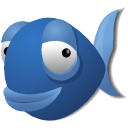
Bluefish Editor
Bluefish Editor is a free and open-source editor primarily for programmers and web designers, available on Mac, Windows, and Linux. While Blinky focuses on creative writing with retro effects, Bluefish is a practical Blinky alternative for coding, offering features like PHP IDE support and SFTP integration for web development.

Pages
Pages is a free word processor exclusively for Apple users (Mac, iPhone, iPad, Web). It’s an excellent Blinky alternative if you’re embedded in the Apple ecosystem, offering real-time collaboration, cloud sync, and strong desktop publishing tools, providing a modern and feature-rich writing experience.

AbiWord
AbiWord is a free and open-source word processor available on Linux and BSD, making it a lightweight Blinky alternative for basic document creation. It focuses on simplicity and portability, offering essential features like spell checking and multi-language support without the specialized effects of Blinky.

Notepad
Notepad, bundled with all versions of Windows, is the most simple text editor, saving in .txt format. It’s a minimalistic Blinky alternative for users who need a no-frills, plain text editor without any advanced features or styling, ideal for quick notes or editing simple configuration files.
Finding the perfect Blinky alternative depends on your specific writing or coding needs. Whether you prioritize collaboration, advanced word processing, or simple text editing, the options above offer a wide range of functionalities to explore. Consider your platform, desired features, and budget to find the best fit for you.