Uncovering the Best Write for Mac Alternatives for Enhanced Writing
Write for Mac has long been a go-to for many users seeking a clean and intuitive writing experience. Its focus on beautiful inline markdown rendering, gorgeous fonts, and seamless iCloud/Dropbox sync makes it a favorite for note-taking and document creation. However, every user's needs evolve, and sometimes, exploring a Write for Mac alternative can unlock new features, different approaches to organization, or a more tailored workflow. Whether you're looking for open-source options, cross-platform compatibility, or a specific set of features, there's a world of excellent writing software waiting to be discovered.
Top Write for Mac Alternatives
If you're ready to explore beyond Write for Mac, you're in luck! The market is rich with innovative and powerful writing tools that offer unique benefits. Here are some of the top contenders that can enhance your productivity and creativity.

Joplin
Joplin stands out as an excellent open-source and free Write for Mac alternative for those who prioritize privacy and extensive synchronization. Available across Mac, Windows, Linux, Android, and iPhone, Joplin offers robust Markdown support, end-to-end encryption, and cloud sync with options like Dropbox, Nextcloud, and WebDAV. Its hierarchical structure and rich feature set, including web clipper and a wide array of formatting tools, make it a powerful note-taking and to-do application.
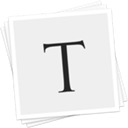
Typora
Typora offers a seamless and distraction-free writing experience, making it a compelling free Write for Mac alternative. It focuses on a unique WYSIWYG (What You See Is What You Get) approach to Markdown, removing the need for a separate preview window. Typora is available on Mac, Windows, and Linux, and includes features like live preview, LaTeX support, code syntax highlighting, and the ability to export to HTML and PDF, providing a clean and efficient writing environment.
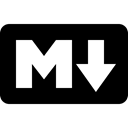
Markdown
For those who love the simplicity and power of Markdown, the Markdown project itself is a fundamental free and open-source Write for Mac alternative. Available on Mac, Windows, and Linux, it's a text-to-HTML conversion tool that allows you to write using an easy-to-read, plain text format and then convert it. While not a full-fledged application like Write for Mac, it's the underlying technology for many excellent editors and offers pure Markdown support and basic text formatting.

Bear
Bear is a beautiful and flexible writing app that serves as an excellent freemium Write for Mac alternative, especially for Apple ecosystem users. Available on Mac, iPhone, and iPad, Bear offers robust Markdown support, seamless iCloud sync, and powerful tagging for organization. It provides a distraction-free writing environment, encryption, and features like web clipping and export to HTML and PDF, making it ideal for both quick notes and longer prose.

ghostwriter
ghostwriter is a free and open-source Markdown text editor for Windows and Linux that makes for a strong Write for Mac alternative, particularly for cross-platform users. It focuses on a distraction-free writing experience with features like fullscreen support, live preview, spell checking, and a night mode. Its lightweight design and syntax highlighting capabilities make it a solid choice for focused writing and Markdown enthusiasts.
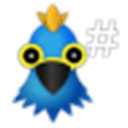
Haroopad
Haroopad is a free and open-source markdown-enabled document processor that serves as a versatile Write for Mac alternative for creating web-friendly documents. Available on Mac, Windows, and Linux, it's particularly suited for blogging and publishing, offering features like Vim key mapping and a focus on being a comprehensive writing tool. Its ability to author various formats makes it a flexible choice for content creators.

Hemingway Editor
For writers focused on clarity and conciseness, Hemingway Editor is a commercial Write for Mac alternative (also available on Windows and Web) that acts as an automated proofreading and writing assistant. While not a pure Markdown editor like Write for Mac, it highlights common errors like wordy sentences, adverbs, and passive voice, ensuring your writing is bold and clear. It offers a distraction-free UI and works offline, making it invaluable for refining your prose.

Abricotine
Abricotine is a free and open-source Markdown editor for desktop (Mac, Windows, Linux) that presents an interesting Write for Mac alternative with its unique live preview approach. Instead of a side pane, Abricotine allows you to preview your document directly within the text editor. This, combined with its distraction-free UI, makes it a compelling writing tool for those who prefer an integrated visual experience.

(Un)colored
(Un)colored is a free and open-source rich content editor for Mac, Windows, and Linux that serves as a modern Write for Mac alternative. It supports both HTML and Markdown, allowing for versatile document creation and saving documents with themes. This makes it a great choice for users who need flexibility between different content formats while still enjoying a modern desktop writing experience.

ReText
ReText is a simple yet effective free and open-source text editor for Markdown and reStructuredText documents, offering a straightforward Write for Mac alternative. Available on Mac, Windows, Linux, and BSD, its key feature is live preview and syntax highlighting, making it easy to visualize your formatted text as you type. Written in Python with Qt, it's a lightweight and reliable option for Markdown-focused writing.
Ultimately, the best Write for Mac alternative for you will depend on your specific needs, whether that's enhanced privacy, cross-platform compatibility, advanced features, or a particular workflow. We encourage you to explore these options and find the perfect writing companion that empowers your creativity and productivity.