Unleashing Your Gamepad: The Best AntimicroX Alternatives
AntimicroX is a graphical program designed to map keyboard keys and mouse controls to a gamepad, proving incredibly useful for playing PC games lacking built-in gamepad support. It can also control any desktop application with a gamepad. As a new fork of the discontinued AntiMicro, it's a solid tool, but sometimes you need an AntimicroX alternative. Whether you're looking for more features, different platform support, or simply exploring other options, there are several excellent programs that offer similar functionality.
Top AntimicroX Alternatives
If you're seeking to expand your gamepad's capabilities beyond what AntimicroX offers, or if you're experiencing compatibility issues, the following alternatives provide robust solutions for mapping your controller to keyboard and mouse inputs, enhancing your PC gaming and desktop experience.

AntiMicro
AntiMicro is the predecessor to AntimicroX and remains a powerful program for mapping keyboard and mouse actions to gamepad/joystick buttons. It's an excellent AntimicroX alternative, especially since it's free and open-source, available on Windows, Linux, and BSD. Key features include customizable profiles, the ability to define auto-profiles based on running applications, full controller support, and a graphical component for easy key mapping, making it a highly flexible tool for gamers.

JoyToKey
JoyToKey is a commercial utility for Windows that enables game controllers to emulate mouse and keyboard input across all applications. It's a straightforward and effective AntimicroX alternative for those who prefer a commercial solution with a focus on simplicity and broad application compatibility.

Xpadder
Xpadder is a popular commercial utility for Windows, specifically designed for mapping keyboard keys and mouse button actions to your game controller buttons for PC gaming. It stands out as a strong AntimicroX alternative due to its robust key mapping capabilities, full controller support, gamepad mapping, and extensive controller compatibility, allowing for highly customized gaming experiences.

DS4Windows
DS4Windows is a free and open-source AntimicroX alternative for Windows that lets the DualShock 4 controller emulate an Xbox 360 controller via USB or Bluetooth. It offers extra features like using the DS4 touchpad for mouse input and settings like LED color bar customization. Its focus on PlayStation controllers makes it ideal for PS4 users.
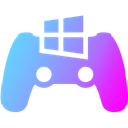
DS4Windows (Ryochan7 fork)
The Ryochan7 fork of DS4Windows is a free and open-source program for Windows that allows you to get the best DualShock 4 experience on your PC. It's an excellent AntimicroX alternative specifically for DualShock 4 users, providing an "extract anywhere" solution that emulates an Xbox 360 controller, making many more games accessible. It also boasts Bluetooth support and extensive gamepad mapping capabilities.

Pinnacle Game Profiler
Pinnacle Game Profiler is a commercial Windows program that allows you to emulate your keyboard and mouse with your video game controller, and customize the controller's behavior. As an AntimicroX alternative, it's known for its extensive support for many PC games and provides robust key mapping functionalities for an enhanced gaming experience.
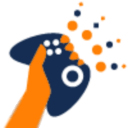
InputMapper
InputMapper is a free AntimicroX alternative for Windows that specializes in connecting your PS4 gamepad to Windows, supporting both wired (USB) and wireless (Bluetooth) connections. It's a dedicated DS4 input mapper, perfect for users who primarily use PlayStation 4 controllers and need seamless integration with their PC.

reWASD
reWASD is a commercial AntimicroX alternative for Windows, distinguishing itself as the first and only gamepad mapper to make Xbox Elite paddles separate buttons. It works seamlessly with Xbox Elite, Xbox One, and Xbox 360 controllers, allowing extensive gamepad to keyboard/mouse mapping and offering a unique 'Shift mode' for even more customization options.

JoyXoff
JoyXoff is a free AntimicroX alternative for Windows that integrates your keyboard and mouse controls and provides an easy way to turn off the Xbox 360 Controller on PC. It offers gamepad mapping, key mapping, and a unique on-screen keyboard feature, simplifying controller management and enhancing user convenience.
Choosing the right gamepad mapping software depends on your specific needs, controller type, and operating system. Each of these AntimicroX alternatives offers unique advantages, from open-source flexibility to specialized controller support and advanced customization. Explore them to find the perfect fit for your gaming and desktop control preferences.