Discover the Best 360desktop Alternatives for an Enhanced Desktop Experience
360desktop was a unique free software that revolutionized the Windows desktop by transforming it into a 360-degree workspace. It also offered an online platform for creating interactive 360-degree wallpapers, complete with a gallery and widget platform for sharing. While its innovative approach to desktop management and customization was groundbreaking, users often seek alternatives for various reasons, including broader feature sets, different operating system support, or continued development. If you're looking to expand your digital workspace beyond what 360desktop offered, this guide will introduce you to some excellent 360desktop alternatives.
Top 360desktop Alternatives
Whether you're after virtual desktops, advanced visual effects, or a complete shell overhaul, these alternatives offer diverse solutions to enhance your desktop productivity and aesthetics.

Compiz
Compiz is a powerful compositing manager for Linux that adds a variety of fancy effects to your windows, from drop shadows to impressive desktop effects like the Desktop Cube or Expo view. As a free and open-source solution, it's an excellent 360desktop alternative for Linux users looking for a highly visual and interactive workspace.

VirtuaWin
VirtuaWin is a highly regarded virtual desktop manager for Windows (Win9x/ME/NT/Win2K/XP/Win2003/Vista/Win7/Win10). It allows you to organize your applications across multiple virtual desktops, significantly improving workflow efficiency. Being free and open-source, and even portable, VirtuaWin is a solid 360desktop alternative for Windows users prioritizing virtual desktop management.

Dexpot
Dexpot transforms your single monitor into up to 20 virtual desktops, enabling far more efficient and comfortable work with numerous simultaneous applications. This free personal software for Windows offers robust multiple desktop features, making it a powerful 360desktop alternative for users needing extensive workspace organization.

Cairo Shell
Cairo is a free and open-source desktop environment for Windows aiming to increase productivity and advance current technology standards. With features like customizable elements and multiple desktops, Cairo Shell serves as an excellent 360desktop alternative for those seeking a complete and modern overhaul of their Windows desktop experience.

WindowBlinds
WindowBlinds is a commercial software for Windows developed by Stardock that allows users to extensively skin and customize the Windows graphical user interface. If 360desktop's interactive wallpaper feature appealed to you, WindowBlinds offers a comprehensive solution for deep visual customization and is a strong 360desktop alternative for aesthetic enhancements.

Emerge Desktop
Emerge Desktop is a free and open-source replacement Windows "shell" for Windows 2000 and above. It provides an alternative desktop environment to the standard Windows Explorer, offering users more control and customization options. As a desktop environment alternative, it's a fitting 360desktop alternative for those looking to replace their entire shell.
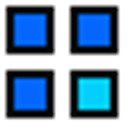
Sysinternals Desktops
Sysinternals Desktops, a free tool for Windows, allows you to organize your applications across up to four virtual desktops. This simple yet effective utility is ideal for users who need basic virtual desktop functionality without overwhelming features, making it a straightforward 360desktop alternative for workspace organization.

DeskSpace
DeskSpace is a commercial 3D desktop visualization tool for Windows that enables seamless switching between up to 9 desktops, providing more space for your windows and icons. With its unique 3D desktop environment and multiple desktop features, DeskSpace is a compelling 360desktop alternative for users who appreciate visual flair alongside enhanced productivity.
Exploring these 360desktop alternatives reveals a rich landscape of tools designed to optimize your workspace, enhance visual appeal, or simply improve your daily workflow. Consider your operating system, desired features, and budget to find the perfect fit for your desktop needs.