Top Zones for Mac Alternatives for Enhanced Window Management
Zones for Mac is a popular utility known for its effective window arrangement and "snap-to-edge" functionality, particularly beneficial for users with multiple screens. While it's a solid choice, many users seek alternatives that might offer different features, pricing, or broader platform compatibility. If you're looking to enhance your macOS workflow with powerful window management tools beyond Zones for Mac, you're in the right place. We've compiled a list of the best Zones for Mac alternatives to help you find the perfect fit for your needs.
Best Zones for Mac Alternatives
Whether you prioritize keyboard shortcuts, visual organization, or cross-platform support, these alternatives offer robust solutions to streamline your window management experience.
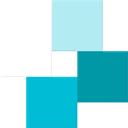
WindowGrid
WindowGrid is a free and portable window management program for Windows that allows users to quickly and easily lay out their windows on a dynamic grid. It's an excellent Zones for Mac alternative for Windows users, offering features like visual organization, lightweight operation, support for multiple monitors, and snap windows functionality.
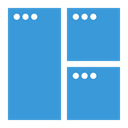
Magnet (Windows Manager)
Magnet is a commercial application for Mac that excels at arranging windows for multitasking, whether you're copying content, comparing files, or needing side-by-side views. As a strong Zones for Mac alternative, it offers global hotkeys and robust window organizing and snap windows features to keep your workspace tidy.

Shiftit
ShiftIt is a free and open-source application for macOS that allows users to quickly manipulate window position and size using keyboard shortcuts. It's a fantastic open-source Zones for Mac alternative for those who prefer keyboard-driven workflows and appreciate no registration requirements.

Divvy
Divvy is a commercial tool available for both Mac and Windows, providing an entirely new way of managing your workspace by allowing you to quickly and efficiently "divvy up" your screen into exact portions. It offers excellent window organizing and snap windows features, making it a versatile Zones for Mac alternative for cross-platform users.

altdrag
AltDrag is a free and open-source Windows application that simplifies moving and resizing windows. By holding down the Alt key, users can drag any window. Its portable nature and focus on snap windows and window resizing make it a strong open-source Zones for Mac alternative for Windows users.

Rectangle
Rectangle is a free and open-source window management app for macOS, based on Spectacle, that allows users to move and resize windows with keyboard shortcuts. For Mac users seeking an open-source Zones for Mac alternative with robust snap windows functionality and a focus on keyboard control, Rectangle is an excellent choice.

Moom
Moom is a commercial application for Mac that provides an intuitive way to move and zoom windows to predefined areas of the screen or full-screen, using either the mouse or keyboard. Its focus on visual organization makes it a powerful and versatile Zones for Mac alternative for Mac users.

BetterSnapTool
BetterSnapTool is a commercial utility for Mac that mimics Windows 7 Aero Snap, allowing for easy management of window positions and sizes by dragging them to screen edges. With its excellent support for multiple monitors, it stands out as a strong Zones for Mac alternative for Mac users accustomed to precise window snapping.

Taekwindow
Taekwindow is a free, open-source, and lightweight Windows program that allows users to move and resize windows by dragging them with the Alt key, similar to X11 window managers. Its portability makes it a simple yet effective Zones for Mac alternative for Windows users looking for basic window manipulation.

HyperDock
HyperDock is a commercial application for Mac that adds Windows 7-like features to macOS, including the ability to select individual application windows and tabs by hovering over dock items. While it doesn't list specific window snapping features, its overall enhancement to the Mac OS X experience makes it a valuable consideration as a Zones for Mac alternative, especially for those looking for broader desktop productivity improvements.
Choosing the right window management tool can significantly boost your productivity, especially when working with multiple applications and screens. Explore these Zones for Mac alternatives to find the one that best aligns with your workflow, preferences, and operating system.