Unleash Your Creativity: The Best YouTube Studio Alternatives for Content Creators
As a creator, YouTube Studio is an invaluable tool, offering insights into video performance, channel analytics, and the latest YouTube news. However, for those seeking more robust editing capabilities, advanced features, or simply a different workflow, exploring a YouTube Studio alternative can open up a world of possibilities. This article will guide you through some of the top contenders that can elevate your content creation game.
Top YouTube Studio Alternatives
Whether you're looking for a free, open-source solution or a professional-grade suite, there's a YouTube Studio alternative out there to meet your specific needs. Let's dive into some of the most impressive options.

Kdenlive
Kdenlive is a powerful and intuitive multi-track video editor that's completely free and open-source, making it an excellent YouTube Studio alternative for creators on Mac, Windows, Linux, and BSD. It supports a wide array of video technologies and offers robust features like video editing, keyframe animation, chroma key (green screen), color correction, visual editing, and the ability to normalize volume. Its non-linear editing and multi-track capabilities provide much more control than YouTube Studio's basic tools.

OpenShot
OpenShot Video Editor is designed to be easy to use and quick to learn, making it a fantastic free and open-source YouTube Studio alternative for beginners and experienced creators alike. Available on Mac, Windows, and Linux, OpenShot offers impressive features such as 3D animated titles, chroma key (green screen), cutting, fast motion, and no watermarks, providing a clean and efficient editing experience that goes beyond YouTube Studio's scope.

Avidemux
Avidemux is a free and simple video editor that serves as a great YouTube Studio alternative for basic video manipulation. It supports a variety of file types and automated tasks, and is available on Mac, Windows, Linux, BSD, and PortableApps.com. Key features include video editing, sync audio & video, cutting, merging video files, a built-in video converter, and the ability to embed subtitles into videos, making it ideal for quick edits and format conversions.

Shotcut
Shotcut is a free, open-source, and cross-platform non-linear video editor that stands out as a robust YouTube Studio alternative. Supporting hundreds of audio and video formats thanks to FFmpeg, it requires no import, streamlining the editing process. Available on Mac, Windows, and Linux, Shotcut offers features like keyframe animation, chroma key, image masking, multitrack editing, and a visual timeline, providing advanced capabilities for creators.

DaVinci Resolve
DaVinci Resolve is a powerful freemium YouTube Studio alternative, combining advanced color correction with professional multi-track editing, making it a go-to for many professional creators. Available on Mac, Windows, and Linux, it offers features like 8K editing, advanced trimming, chroma key, facial recognition, and multi-cam editing, providing a comprehensive post-production suite that far exceeds YouTube Studio's analytical focus.

Adobe Premiere Pro
Adobe Premiere Pro CC is a commercial powerhouse that offers an extensive range of features for professional video editing, making it an advanced YouTube Studio alternative. Available on Mac and Windows, it boasts a redesigned timeline, improved media management, color grading, keyframe animation, and multitrack editing. While a paid solution, its comprehensive toolset is unmatched for high-end video production.

Camtasia Studio
Camtasia Studio is an all-in-one screen recording and video editing software that provides a powerful yet simple workflow, distinguishing itself as a valuable YouTube Studio alternative for tutorial creators and educators. Available commercially on Mac and Windows, it features built-in screen capture, image annotations, chroma key, and support for HD videos, allowing creators to produce professional-looking content with ease.
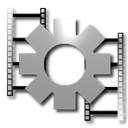
VirtualDub
VirtualDub is a free and open-source video capture and processing utility primarily for Windows platforms (32-bit and 64-bit), offering a lightweight YouTube Studio alternative for specific tasks. It's portable and supports features like batch processing and embedding subtitles into video, making it suitable for quick and efficient video manipulation and encoding.

MAGIX Vegas Pro
MAGIX Vegas Pro 15 Edit – Steam Edition provides state-of-the-art editing tools in a streamlined interface, making it a strong commercial YouTube Studio alternative for Windows users. Key features include multitrack editing, chroma key, keyframe animation, and support for VST plugins, allowing for extensive creative freedom in video and audio production.

Olive Video Editor
Olive Video Editor is a free and open-source non-linear video editor that aims to provide a fully-featured alternative to high-end professional software. Available on Mac, Windows, and Linux, it's making rapid progress in offering advanced features like keyframe animation, multitrack editing, and custom layouts, providing a robust solution for creators seeking a powerful, cost-free YouTube Studio alternative.
Choosing the best YouTube Studio alternative depends heavily on your specific needs, budget, and desired feature set. Whether you're looking for a free and open-source option like Kdenlive or a comprehensive professional suite like DaVinci Resolve or Adobe Premiere Pro, the options above offer powerful tools to enhance your video creation workflow and take your content to the next level.