Top XShelf Alternatives for Enhanced macOS Drag & Drop
XShelf is a unique macOS utility designed to streamline drag and drop operations by allowing users to “pause” these actions and manage multiple concurrent transfers. It essentially creates a temporary holding area for files, folders, text clippings, and URLs, eliminating the need to constantly shuffle windows. While XShelf offers valuable features like Services support and a command-line utility, users might be seeking an XShelf alternative that provides different functionalities, broader platform support, or more modern integrations.
Best XShelf Alternatives
If you're looking to enhance your file management and drag-and-drop workflow beyond what XShelf offers, explore these excellent alternatives that bring their own set of powerful features to the table.

Ultracopier
Ultracopier is a powerful file copy replacement for Windows Explorer, and a strong XShelf alternative, offering essential features like transfer resuming, speed control, and progress computation. It's a freemium, open-source application available across Mac, Windows, and Linux, making it highly versatile. Its key features include support for multiple languages and portability.

MiniCopier
MiniCopier is a multi-platform, graphical copy manager that serves as a great XShelf alternative for those needing robust copy control. This free, open-source tool supports Mac, Windows, and Linux, allowing you to queue transfers, resume failed copies, and even limit copy speed or pause operations.
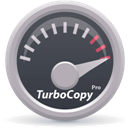
TurboCopy Pro
TurboCopy Pro is a commercial macOS application designed to significantly speed up copy and paste operations, making it a direct XShelf alternative for Mac users focused on file transfer efficiency. It adds specialized XLogic to enhance the native macOS copy and paste functionality.

QCopy
QCopy is a free Windows-based file copier that assists users in copying files, especially to or from network locations over wired and wireless connections, functioning effectively as an XShelf alternative for Windows users prioritizing reliable file management and transfers.
Choosing the right XShelf alternative depends heavily on your specific needs, whether that’s advanced copy controls, cross-platform compatibility, or simply faster file transfers. Explore these options to find the perfect fit for your workflow and enhance your productivity.