The Best QCopy Alternatives for Faster File Transfers
QCopy is a reliable and free file copier designed for seamless transfers, especially over network connections. It allows users to queue files, pause, resume, and even save queues for later, making it a handy tool for many. However, for users seeking advanced features like speed control, checksum verification, or deeper system integration, exploring a QCopy alternative can unlock significant benefits. This article delves into the top alternatives that offer enhanced functionality for your file transfer needs.
Top QCopy Alternatives
While QCopy excels in simplicity and basic functionality, several robust alternatives provide a richer set of features, improved performance, and broader platform compatibility. Discover the perfect file transfer utility for you among these top contenders.
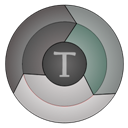
TeraCopy
TeraCopy is a freemium utility that aims to copy files faster and more securely than standard Windows operations. It's a great QCopy alternative for those prioritizing data integrity, as it can verify copied files to ensure they are identical. Available for Mac and Windows, TeraCopy integrates seamlessly with Windows Explorer, supports queued operations, and is portable.

FastCopy
FastCopy is a free, open-source QCopy alternative renowned for being one of the fastest copy, delete, and sync software on Windows. It uses modern checksum verification for accuracy and data integrity, handles long path names, and offers robust features like backup, command-line support, file management, and folder sync, making it a versatile portable solution.

Ultracopier
Ultracopier is a freemium, open-source QCopy alternative that replaces Windows Explorer's file copy function, adding advanced features like transfer resuming, speed control, and better progress tracking. It supports Mac, Windows, and Linux, and is notable for its multi-language support and portability.

Robocopy
Robocopy, or "Robust File Copy," is a free, command-line directory replication command available on Windows. As a powerful QCopy alternative, it's ideal for advanced users who need robust backup, command-line automation, and folder synchronization capabilities. Its portable nature adds to its utility for system administrators and power users.

Copy Handler
Copy Handler is a free, open-source QCopy alternative for Windows, designed to be fast, highly customizable, and feature-rich. It offers enhanced control over file copy and move operations, making it a great choice for users who need fine-tuned management of their transfers. It is also portable for convenience.

SuperCopier
SuperCopier is a free, open-source QCopy alternative that replaces the default Windows Explorer file copy with added features like transfer resuming, speed control, and detailed progress displays. Available for Mac, Windows, and Linux, it enhances the basic copy-paste experience and is portable.

Copywhiz
Copywhiz is a commercial QCopy alternative for Windows that significantly speeds up file copying and automatic backup tasks. It offers unique features like picking specific files from multiple folders, excluding files/folders, automatic backup, command-line support, error logging, and incremental backup, making it a powerful portable tool for organized file management.

KillCopy
KillCopy is a free QCopy alternative for Windows designed to speed up file copying, especially over networks and for large local files. Its user-friendly, skin-based interface provides a simple yet effective solution for basic file transfer needs.

MiniCopier
MiniCopier is a free, open-source graphical copy manager and a viable QCopy alternative available for Mac, Windows, and Linux. It allows users to queue multiple transfers, resume failed copies, limit transfer speeds, and pause operations, providing greater control over the file transfer process.
Each QCopy alternative offers a unique set of features and benefits, catering to different user needs. Whether you prioritize speed, security, advanced control, or open-source availability, there's a perfect file copier out there for you. Explore these options to find the best fit for your workflow and enhance your file transfer experience.