Top KillCopy Alternatives for Faster and More Reliable File Transfers
KillCopy has long been a go-to program for users seeking accelerated file transfers over networks and even local drives, often boasting 2-3 times faster speeds for large files. With its user-friendly, skin-based interface, built-in explorer shell, and features like shutdown after copy, sound notifications, and simultaneous copying to multiple targets, KillCopy has proven quite robust. However, as technology evolves and user needs diversify, many are searching for modern and equally powerful KillCopy alternative options. This article explores some of the best replacements that offer enhanced features, improved performance, and broader compatibility.
Best KillCopy Alternatives
Whether you're looking for open-source solutions, cross-platform compatibility, or advanced features like checksum verification and detailed transfer logs, these alternatives provide compelling reasons to make the switch.
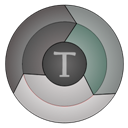
TeraCopy
TeraCopy is a freemium utility designed for faster and more secure file copying. It stands out as a strong KillCopy alternative due to its ability to verify copied files, skip bad files without terminating the transfer, and its seamless Windows Explorer integration. It also offers portable functionality and supports queued operations, making it highly efficient for managing numerous file transfers on Mac and Windows.

FastCopy
FastCopy is a powerful, open-source file copy, delete, and sync software for Windows and PortableApps.com. It's an excellent KillCopy alternative, renowned for its speed and accuracy, leveraging modern checksum verification for data integrity. Its support for command-line operations, file-syncing, and portable use makes it versatile for various backup and file management tasks.

Ultracopier
Ultracopier is a freemium, open-source application that replaces Windows explorer file copy, much like KillCopy. It offers a wealth of features including transfer resuming, speed control, and better progress indicators. Available on Mac, Windows, and Linux, it's a versatile alternative with multilingual support and portable options.

Robocopy
Robocopy, or "Robust File Copy," is a free, command-line directory replication tool built into Windows. For users comfortable with command-line operations, it serves as a robust KillCopy alternative, offering features like backup, folder syncing, and portable use. Its reliability and native integration make it a powerful choice for automated file management.

Copy Handler
Copy Handler is a free, open-source file copy utility for Windows, making it a highly customizable and feature-rich KillCopy alternative. It's known for its speed and extensive options, including portable functionality, allowing users to tailor their copying experience precisely.

SuperCopier
SuperCopier, a free and open-source application, also replaces the standard Windows explorer file copy function, similar to Ultracopier and a viable KillCopy alternative. It offers crucial features like transfer resuming, speed control, and improved progress tracking. Available on Mac, Windows, and Linux, it supports essential copy and paste actions and portable use.

Copywhiz
Copywhiz is a commercial Windows application designed to drastically speed up file copying and automate backup tasks. As a robust KillCopy alternative, it allows users to select specific files from multiple folders, copy only necessary files, and perform incremental backups. Its features include file compression, exclusion of files/folders, automatic backup, command-line support, error logging, and scheduling, making it highly versatile for complex file management.

MiniCopier
MiniCopier is a free, open-source, multi-platform graphical copy manager available for Mac, Windows, and Linux. It's a great KillCopy alternative for those who need to queue transfers, resume failed copies, limit speed, or pause operations. Its cross-platform compatibility makes it a flexible choice for diverse computing environments.

RichCopy
RichCopy is a free Windows application that addresses various file copying needs. It serves as a compelling KillCopy alternative, especially noted for its ability to merge files and handle complex transfer scenarios effectively, providing a robust solution for advanced users.
Choosing the right KillCopy alternative depends on your specific needs, whether that's enhanced speed, better error handling, open-source flexibility, or advanced automation features. Explore these options to find the best fit for your file transfer requirements and optimize your workflow.