Top xfdesktop Alternative Solutions for Your Desktop
The xfdesktop application is a core component for many Linux users, primarily responsible for managing the desktop backdrop, displaying an applications menu, and drawing icons on the desktop. While it serves its purpose well, users often seek alternatives for various reasons – perhaps for different feature sets, better integration with specific desktop environments, or simply a lighter footprint. If you're looking to explore what else is out there, this guide to xfdesktop alternatives is for you.
Best xfdesktop Alternatives
Finding the right desktop manager or file manager that offers similar functionalities to xfdesktop, or even enhances them, can significantly improve your workflow and desktop experience. Below, we've compiled a list of excellent alternatives, each with its unique strengths.

Files
Files, also known as Nautilus, is a powerful and user-friendly file manager designed for the GNOME desktop environment. As a Free and Open Source application available on Mac, Linux, MacPorts, and XQuartz, it provides robust file management capabilities. While primarily a file manager, its deep integration with GNOME can offer some desktop management features, making it a viable xfdesktop alternative for those in the GNOME ecosystem. It's extensible by plugins and even supports FTP.
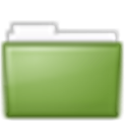
Nemo
Nemo is the official file manager for Linux Mint's Cinnamon desktop, offering a highly customizable and feature-rich experience. As a Free and Open Source solution for Linux, it excels in file management and includes a useful tree view, which can be a significant enhancement for navigating your files. If you're a Cinnamon user or appreciate a file manager with extensive customization options, Nemo serves as an excellent xfdesktop alternative, particularly for its integrated approach to file and desktop management.

PCMan File Manager
PCMan File Manager (PCManFM) is renowned for being an extremely fast and lightweight file manager, making it a fantastic choice for those prioritizing performance. Available as Free and Open Source software for Linux and Xfce, it features tabbed browsing and a user-friendly interface. While focusing on file management, its lightweight nature makes it an attractive xfdesktop alternative, especially for users of LXDE or those running older hardware, providing essential file browsing without the overhead.

Caja
Caja is a fork of Nautilus from GNOME 2 and serves as the native file manager for the MATE Desktop Environment. This Free and Open Source application for Linux and BSD offers robust file management, including unique features like dual pane support and WebDAV integration. If you're using or considering the MATE desktop, Caja provides a stable, familiar, and feature-rich file management experience that can effectively replace xfdesktop's file interaction aspects while fitting seamlessly into the MATE ecosystem.

Marlin
Marlin is a GTK3-based file manager for Linux, celebrated for its slick interface and speed. As a Free and Open Source option, it stands out with its implementation of "Miller columns," offering a unique approach to navigation. Beyond standard file management, Marlin supports multi-column views, Dropbox integration, and is extensible via plugins, alongside tabbed browsing. For users seeking a modern, visually appealing, and highly functional file manager, Marlin presents a compelling xfdesktop alternative.

Pantheon Files
Pantheon Files is the elegant and powerful file manager from elementary OS. This Free and Open Source application for Linux also features the innovative "Miller columns" view, enhancing file navigation. With its focus on simplicity and aesthetics, Pantheon Files offers efficient file management, a clean tabbed interface, and column views. If you appreciate a minimalist design and a streamlined user experience, Pantheon Files is an excellent xfdesktop alternative that integrates beautifully into the elementary OS environment or any GTK-based desktop.
Each of these alternatives offers a unique set of features and design philosophies. We encourage you to explore them and find the best fit for your specific desktop environment and workflow needs.