Uncovering the Best Pantheon Files Alternative for Your Workflow
Pantheon Files, known for its sleek design and innovative “Miller columns” view, has been a favorite file manager for many, especially within the elementary OS ecosystem. However, users often seek alternatives due to specific feature requirements, platform compatibility needs, or a desire for different user experiences. Whether you’re on Linux, Mac, BSD, or looking for something specifically for XQuartz or Xfce, this guide will help you discover a powerful and sexy file manager that fits your unique workflow.
Top Pantheon Files Alternatives
While Pantheon Files offers a unique take on file management, a plethora of other robust and feature-rich options are available. Let's dive into some of the best alternatives that can help you organize and manage your files efficiently, often with broader platform support and specialized features.

Files
Files (Nautilus) is a file manager designed for the Gnome desktop, offering a simple yet effective way to navigate and manage your files. It’s a strong Pantheon Files alternative for users on Free, Open Source, Mac, Linux, MacPorts, and XQuartz platforms, featuring extensibility via plugins and FTP support.

Dolphin File Manager
Dolphin is a highly configurable, Free, Open Source file manager for KDE and Linux. As a Pantheon Files alternative, it excels in usability with three view modes (Icon, Detail), supports FTP, SCP, and other protocols, offers dual-pane view, tabs, an integrated terminal emulator, and features like file preview and image preview.

Thunar
Thunar is a modern, fast, and easy-to-use Free, Open Source file manager for the Xfce Desktop Environment, also available on Mac, Linux, MacPorts, and XQuartz. Its clean and intuitive interface, coupled with features like keyboard shortcuts, batch rename, and file management, makes it a lightweight yet powerful Pantheon Files alternative.

One Commander
One Commander is a Freemium file manager for Windows (7, 8, and 10) that improves upon the Miller Columns view, similar to Pantheon Files. It offers dual-panel support, intelligent file representation, ToDo notes, batch file processing, file tagging, night mode, and tabbed interface, making it a robust alternative for Windows users.
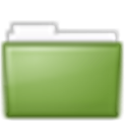
Nemo
Nemo is the official Free, Open Source file manager for Linux Mint, specifically for the Cinnamon desktop. It originated from Nautilus and reintroduced features that make it a compelling Pantheon Files alternative, including customizable options and a tree view for file management.

Finder
Finder is the default Free file manager for Mac, offering a core experience in organizing files with windows, icons, and Miller columns, a feature shared with Pantheon Files. It’s essential for Mac users, providing reliable file management, transfer capabilities, and support for FTP and WebDAV.

PCMan File Manager
PCMan File Manager is an extremely fast and lightweight Free, Open Source file manager for Linux and Xfce. Its user-friendly interface and tabbed browsing make it an efficient Pantheon Files alternative, especially for those prioritizing speed and minimal resource usage.

Caja
Caja is a Free, Open Source fork of Nautilus, native to the MATE Desktop Environment on Linux and BSD. As a Pantheon Files alternative, it offers reliable file management with dual-pane support and WebDAV integration, providing a familiar experience for users accustomed to traditional file explorers.

Marlin
Marlin is a Free, Open Source, GTK3-based file manager for Linux, notable for including the “Miller columns” view, a key feature also found in Pantheon Files. It's slick, fast, and offers tabbed browsing, multiple views, configurable toolbars, Dropbox integration, and a plugin framework, making it a powerful and similar alternative.

Samsung My Files
Samsung My Files is a Free file manager for Android and Android Tablet devices, offering comprehensive file management similar to a desktop file explorer. While primarily for mobile, it’s a robust option for those seeking a Pantheon Files-like experience on their Android devices, allowing management of files on internal storage, SD cards, USB drives, and cloud storage.
Each of these alternatives brings unique strengths to the table, from extensive customization and feature sets to lightweight performance and specific platform compatibility. We encourage you to explore these options and find the Pantheon Files alternative that best aligns with your daily file management needs and preferences.