Top xBrowserSync Alternative Solutions for Seamless Bookmark Syncing
xBrowserSync is a fantastic, free, and open-source tool renowned for its privacy-focused approach to syncing bookmarks and browser data across multiple devices. It offers robust military-grade encryption, no sign-up requirements, and enriches your bookmarks with descriptions and tags, making organization and retrieval a breeze. However, even the best tools might not fit everyone's specific workflow or preferred ecosystem. Whether you're seeking different platform support, deeper integration with other services, or simply exploring your options, there are several powerful xBrowserSync alternative solutions available that can help you maintain your digital organization.
Discovering the Best xBrowserSync Alternatives
If you're looking for a new way to keep your bookmarks and browser data synchronized, or perhaps a solution with specific features xBrowserSync doesn't offer, you're in the right place. We've compiled a list of top alternatives, each bringing its own unique strengths to the table.

Firefox Sync
Firefox Sync, a Mozilla Labs project, offers a robust and secure way to synchronize your Firefox data across various instances of the browser. As a free, open-source solution available on Mac, Windows, Linux, BSD, and capable of being self-hosted, it's a strong contender for privacy-conscious users. Its features include bookmarks, password sync, tab sync, encryption, and end-to-end encryption, making it a comprehensive choice for anyone deeply integrated into the Firefox ecosystem.
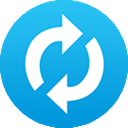
EverSync
EverSync provides a convenient way to access your favorite sites, bookmarks, and tabs from any computer and browser. This freemium service supports Windows, Android, iPhone, and Windows Phone, with extensions for Chrome, Pale Moon, and Firefox. It stands out with its cross-browser support, visual bookmarks, cloud sync, and web access, making it a versatile option if you use multiple browsers and devices and prefer a centralized, easy-to-use solution.

Floccus
Floccus is an excellent free, open-source, and self-hosted browser extension designed to sync your browser data specifically with Nextcloud. Supporting Microsoft Edge, Vivaldi Browser, Chrome, Opera, and Firefox, Floccus is an ideal xBrowserSync alternative for users already leveraging Nextcloud for their private cloud infrastructure. Its primary feature is seamless bookmark synchronization within your self-controlled environment.

Bookmark OS
Bookmark OS offers a unique approach to bookmark management, presenting itself as an operating system optimized for bookmarks. This commercial SaaS solution, accessible via Web and Chrome OS, is perfect for those who want a highly organized and visual bookmarking experience. Its features include intuitive bookmarks, Google Chrome Extensions, notetaking, and visual bookmarks, providing a more structured and interactive way to manage your links.

RoboForm
RoboForm is more than just a bookmark organizer; it's a comprehensive password manager and form filler. Available as a freemium service on Mac, Windows, Linux, Android, iPhone, Chrome OS, and various browsers including Chrome, Opera, and Firefox, RoboForm offers robust features like AES encryption, master password, password management, and sync across devices. While it handles bookmarks, its strength lies in secure password and form data synchronization, making it a great alternative if you need an all-in-one security and syncing solution.

Linkman
Linkman Pro is a powerful Windows-based freemium application designed for managing large amounts of URLs within its own database. Supporting Internet Explorer, Chrome, Opera, and Firefox, Linkman excels at efficiently organizing, synchronizing, and checking large volumes of links. Its key features include advanced bookmarks management and multiple languages, making it a solid choice for Windows users with extensive bookmark collections.

iCloud Bookmarks
iCloud Bookmarks is a free service from Apple, primarily aimed at Windows users who want to keep their Chrome bookmarks in sync with Safari on their Apple devices (iPhone, iPad, Mac). It leverages cloud storage to ensure your website bookmarks are accessible everywhere, and integrates with Chrome and Firefox via extensions, as well as Internet Explorer and Microsoft Edge. This is an ideal xBrowserSync alternative for those deeply embedded in the Apple ecosystem.

ymarks
ymarks is a free and open-source add-on for modern web browsers, featuring a self-hosted server component written in C. Available on Windows with Chrome and Firefox support, it allows users to synchronize their browser's bookmarks. This makes ymarks a strong xBrowserSync alternative for those seeking an open-source solution with the flexibility of self-hosting and control over their data, utilizing both Google Chrome Extensions and Firefox Extensions.

syncmarx
syncmarx is a free solution that leverages your favorite cloud file hosting services (like Dropbox) to synchronize bookmarks between browsers. Available on Mac, Windows, and Linux for Chrome and Firefox, it offers a convenient way to manage bookmarks without setting up a dedicated server. Its main features include Google Chrome Extensions and Firefox Extensions, and the ability to sync with Dropbox, offering an easy-to-use cloud-agnostic approach.

Bookmarks Backuper
Bookmarks Backuper is a free web-based and Chrome OS extension designed to back up all your Chrome bookmarks directly to Google Drive. This allows you to view them in a readable format from any computer, including mobile devices. While not a sync tool in the traditional sense, its backup to Google Drive and bookmarks features provide excellent data redundancy and accessibility, serving as a practical xBrowserSync alternative for Chrome users primarily concerned with data safety and quick recovery.
Each of these xBrowserSync alternatives offers distinct advantages, from self-hosting capabilities and cross-browser compatibility to advanced organization features and robust security. We encourage you to explore these options further to find the best fit for your specific bookmarking and browser syncing needs.