Top wtftw Alternatives: Find Your Perfect Tiling Window Manager
wtftw, or Window Tiling For The Win, is a powerful tiling window manager built with Rust, known for its efficiency and customization. However, the world of window managers is vast, and what suits one user might not be ideal for another. Whether you're looking for different features, a specific programming language base, or simply exploring options, there are many excellent wtftw alternatives available. This guide will help you discover the best replacements to enhance your desktop experience.
Top wtftw Alternatives
If you're seeking a new tiling window manager to replace wtftw, you're in luck. The following applications offer a range of functionalities, from lightweight design to extensive configurability, ensuring there's a perfect fit for every user.

i3
i3 is a dynamic tiling window manager designed for X11, drawing inspiration from wmii and written in C. As a Free and Open Source solution for Linux and BSD, it's a popular wtftw alternative for those who value lightweight performance and straightforward tiling capabilities, including a dedicated X server.

Openbox
Openbox is a highly configurable, next-generation window manager with extensive standards support. It's a Free and Open Source option available for Linux and BSD, making it a solid wtftw alternative for users who prioritize deep customization over explicit tiling features.
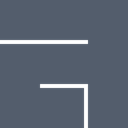
awesome
awesome is a dynamic window manager for the X Window System developed in C and Lua programming languages. This Free and Open Source solution for Linux and BSD is an excellent wtftw alternative for users seeking an extensible, tiling window manager with robust X server support.

Xmonad
xmonad is a dynamically tiling X11 window manager written and configured in Haskell. As a Free and Open Source option for Mac and Linux, it stands out as a powerful wtftw alternative for those who appreciate an extensible, highly functional tiling window manager with excellent X server integration, minimizing manual window management.

Fluxbox
Fluxbox is a window manager for X, based on Blackbox 0.61.1 code. It is very light on resources and easy to handle while still being full of features. This Free and Open Source C++ application for Linux and BSD is a strong wtftw alternative for users prioritizing a lightweight and user-friendly experience.

dwm
dwm is a dynamic window manager for X that manages windows in tiled, monocle, and floating layouts, which can all be applied dynamically. As a Free and Open Source option for Linux and BSD, dwm is a highly regarded lightweight wtftw alternative, offering efficient X server integration for dynamic window management.
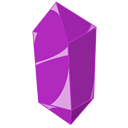
Amethyst
Amethyst is a tiling window manager for Mac, inspired by the xmonad tiling window manager popular on Linux. Written in Objective-C and featuring configurable tiling layouts and support for keyboard shortcuts, this Free and Open Source option is an excellent wtftw alternative for Mac users seeking a robust tiling solution.
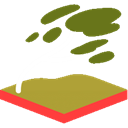
Sway
Sway is a tiling Wayland compositor and a direct drop-in replacement for the i3 window manager for X11. As a Free and Open Source solution for Linux, Sway is a compelling wtftw alternative for users migrating to Wayland, offering similar tiling window manager features and tiling layouts.

Bluetile
Bluetile is a tiling window manager for Linux, designed to integrate with the GNOME desktop environment, providing both traditional stacking and tiling layout modes. This Free and Open Source option offers excellent window snapping features, making it a versatile wtftw alternative, especially for GNOME users.
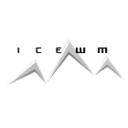
IceWM
IceWM is a fast and memory-efficient Window Manager for the X Window System, offering various looks including Windows '95 and OS/2 Warp 3,4 Motif. As a Free and Open Source option for Linux and BSD, IceWM is a practical wtftw alternative for those seeking a lightweight and visually customizable X server experience.
Choosing the right window manager is a personal journey. Explore these wtftw alternatives, consider their unique features, platforms, and open-source status, and find the perfect fit to optimize your workflow and desktop environment.