Unlocking Productivity: The Best MaxSnap Alternatives for Seamless Window Management
MaxSnap is renowned as a powerful window manager, offering intuitive ways to move, arrange, and resize windows through its menu-bar icon, keyboard shortcuts, and the handy Option/Alt-Drag feature. While MaxSnap excels at streamlining your workflow, users often seek alternatives for various reasons, including platform compatibility, specific feature sets, or even pricing. This guide explores the top MaxSnap alternative options to help you find the perfect fit for your window management needs.
Top MaxSnap Alternatives
Looking to enhance your desktop experience beyond MaxSnap? These alternatives offer similar, and often expanded, functionalities to help you conquer desktop clutter and boost your productivity.

AquaSnap
AquaSnap is a fantastic MaxSnap alternative, especially for Windows users, offering a freemium model. It provides new, efficient ways to manage multiple applications, including robust snap windows features, support for multiple monitors, and is available as a portable app. Its window docking and organizer capabilities make it a strong contender for those looking to declutter their screen.

BetterTouchTool
For Mac users, BetterTouchTool is a powerful commercial MaxSnap alternative. It's highly customizable, allowing you to tailor various input devices on your Mac. Key features include a Touch Bar Manager, scripting capabilities, a graphical interface, mouse gestures, multi-touch support, and snap windows functionality, offering a comprehensive solution for window management and beyond.
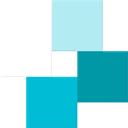
WindowGrid
WindowGrid is a free and lightweight MaxSnap alternative for Windows. This modern window management program enables users to quickly and easily lay out their windows on a dynamic grid. It's portable, offers visual organization, supports multiple monitors, and provides robust window organizing and snapping features, making it ideal for those who prefer a grid-based approach.
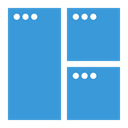
Magnet (Windows Manager)
Magnet is a commercial MaxSnap alternative specifically for Mac users. It excels at arranging windows for multitasking, whether comparing files, copying content, or any other side-by-side workflow. Its features include global hotkeys, comprehensive hotkey support, and excellent window organization and snap window capabilities, making it a powerful tool for Mac productivity.

Shiftit
ShiftIt is a free and open-source MaxSnap alternative designed for macOS. It allows users to quickly manipulate window position and size using keyboard shortcuts, aiming to be a full-featured window manager. With no registration required, it's a straightforward and efficient solution for those who prefer keyboard-centric window management.

Divvy
Divvy offers a unique and efficient way to manage your workspace, making it a strong commercial MaxSnap alternative for both Mac and Windows. It allows you to "divvy up" your screen into exact portions quickly. Its primary features revolve around window organization and snap windows, providing precise control over your desktop layout.

Preme for Windows
Preme is a free MaxSnap alternative for Windows that enhances desktop functionality with cool features. It's configurable and works well with Windows 10, allowing users to add touch-sensitive corners to their desktop, among other enhancements. While not a direct window manager in the same vein as MaxSnap, it offers a different approach to desktop interaction.

altdrag
altdrag is a free and open-source MaxSnap alternative for Windows that simplifies moving and resizing windows. By holding down the Alt key, users can easily drag any window with their mouse. It's portable and features snap windows and efficient window resizing, making it a lightweight yet powerful tool for quick window adjustments.

Rectangle
Rectangle is a free and open-source MaxSnap alternative for macOS, based on the popular Spectacle app. It allows users to move and resize windows efficiently using keyboard shortcuts. Its primary focus on snap windows via shortcuts makes it an excellent choice for Mac users who prioritize keyboard-driven workflows.

Moom
Moom is a commercial MaxSnap alternative for Mac, offering intuitive ways to move and zoom windows. Users can easily arrange windows to predefined screen areas, or make them full-screen, using either the mouse or keyboard. Its visual organization features provide a highly intuitive experience for managing your desktop space.
Ultimately, the best MaxSnap alternative depends on your operating system, preferred workflow, and specific features you value most. Explore these options to find the one that perfectly aligns with your productivity needs and transforms your desktop management experience.