The Best WPS Office Alternatives for Every User
WPS Office is a popular choice for many, offering a comprehensive suite of tools for word processing, spreadsheets, presentations, and PDF editing. It's known for its high compatibility with Microsoft Office and its user-friendly interface. However, for various reasons—whether it's the desire for open-source solutions, specific platform compatibility, or advanced collaboration features—many users actively seek out strong WPS Office alternative options. This guide will help you discover the perfect software to meet your productivity needs.
Top WPS Office Alternatives
Looking to switch from WPS Office? You're in luck! There's a vibrant ecosystem of office suites that offer similar, if not enhanced, functionalities. From fully-featured desktop applications to cloud-based collaborative platforms, you'll find an alternative that aligns with your workflow and preferences.
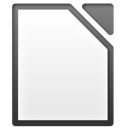
LibreOffice
LibreOffice stands out as a leading WPS Office alternative, being a free and open-source office suite available across a wide range of platforms including Mac, Windows, Linux, and BSD. It's highly compatible with Microsoft Office formats and boasts an ad-free experience. Key features include a built-in PDF converter, the ability to export to Word and PDF, and comprehensive spreadsheet and database tools, making it a robust choice for users seeking a powerful, community-driven office suite.

LibreOffice - Writer
As part of the LibreOffice suite, LibreOffice - Writer is an excellent word processing WPS Office alternative. It's a free and open-source application available on Mac, Windows, Linux, and BSD, perfect for both quick memos and extensive documents. Its features include exporting to PDF, ePub, HTML, and Word, along with support for hyperlinks and presentations as video, offering a versatile writing tool that integrates seamlessly with other LibreOffice components.

Google Docs
For those prioritizing cloud-based collaboration, Google Docs is a top WPS Office alternative. This free web-based word processor, part of Google Drive, enables real-time collaboration with multiple users. Available across Web, Android, iPhone, and Chrome OS, it features text formatting, autosave, end-to-end encryption, and seamless integration with Google Drive, making it ideal for teams and individuals who need constant access and sharing capabilities.

Microsoft Office Suite
The gold standard in office productivity, Microsoft Office Suite remains a powerful WPS Office alternative, especially for professional environments. This commercial suite is available on Mac, Windows, Android, and iOS, offering robust applications like Word, Excel, and PowerPoint. It features OneDrive integration, scripting support, and comprehensive spreadsheet tools, providing a familiar and feature-rich experience for a wide range of tasks, even when working offline.

Microsoft Office Word
If your primary need is a robust word processor, Microsoft Word is an unparalleled WPS Office alternative. Sold commercially as part of the Microsoft Office Suite or standalone, it's available on Mac, Windows, Android, and iOS. Known for its industry-standard DOCX format, it includes features like custom styles, real-time collaboration, spell checking, and PDF export, making it a comprehensive writing tool for all levels of users.

ONLYOFFICE
ONLYOFFICE presents itself as a versatile WPS Office alternative for managing documents and projects. It's an open-source office and productivity suite, offered as Freemium SaaS or a self-hosted Community Edition. Available on Mac, Windows, Linux, Web, Android, and iOS, ONLYOFFICE boasts real-time collaboration, Nextcloud integration, end-to-end encryption, and comprehensive spreadsheet functionality, making it a strong choice for teams prioritizing security and collaboration.
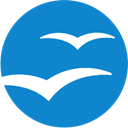
Apache OpenOffice
Apache OpenOffice is a veteran open-source WPS Office alternative, providing a free suite of applications for word processing, spreadsheets, presentations, and more. Available on Mac, Windows, Linux, and BSD, it stores data in an open standard format while also being compatible with other common office software. Features include a built-in PDF converter, desktop publishing capabilities, and customizable templates, offering a solid, community-supported office solution.

CryptPad
For privacy-conscious users, CryptPad is an excellent WPS Office alternative. This Freemium, open-source platform, available as SaaS or self-hosted, encrypts all content before sending, ensuring nobody can access your data without keys. It offers real-time collaborative editors for various applications, featuring end-to-end encryption, no registration required, and support for Markdown, making it perfect for secure and private collaborative work on the web.

Zoho
Zoho is a comprehensive online office suite that serves as a strong commercial WPS Office alternative, especially for businesses. Available on the Web, Zoho offers an ad-free experience with strong privacy features. It includes a word processor, spreadsheet application, presentation tool, CRM, and email, all designed for easy, real-time collaboration and increased productivity, making it an all-in-one SaaS solution for professional needs.

Calligra Suite
Calligra Suite, by KDE, is a free and open-source WPS Office alternative offering applications for office and graphic art. Available on Mac, Windows, Linux, and FreeBSD, it includes Words for word processing, Sheets for spreadsheets, and KEXI for database applications. With features like ad-free use, charts, and vector drawing, Calligra Suite provides a capable and efficient office experience for desktop, tablet, and smartphone users.
Choosing the best WPS Office alternative depends entirely on your specific needs, whether that's a fully-featured desktop suite, a collaborative cloud platform, or a privacy-focused solution. We encourage you to explore these excellent options to find the perfect fit for your productivity and workflow.