Top CryptPad Alternatives: Secure & Collaborative Document Editing Options
CryptPad is an innovative, private-by-design suite of office tools and cloud services that prioritizes user privacy through zero-knowledge encryption. All content is encrypted in your web browser before being sent to the server, ensuring that your data remains confidential. However, despite its robust security features, users might seek a CryptPad alternative for various reasons, including different feature sets, specific platform availability, or a preference for offline capabilities. This guide explores the best alternatives that offer similar collaborative functionalities while catering to diverse user needs.
Discovering the Best CryptPad Alternatives
Whether you prioritize comprehensive office suites, simple note-taking, or enhanced real-time collaboration with different security models, there's a CryptPad alternative out there for you. Let's dive into some of the top contenders.
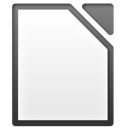
LibreOffice
LibreOffice is a powerful, free, and open-source office suite available across multiple platforms including Mac, Windows, Linux, and BSD. It offers a clean interface and feature-rich tools comparable to Microsoft Office, making it an excellent CryptPad alternative for those seeking a robust, offline-capable productivity suite. Key features include compatibility with Microsoft Office formats, built-in PDF converter, and extensive export options, all without ads.

LibreOffice - Writer
LibreOffice Writer is the word processing component of the LibreOffice suite. As a free and open-source application for Mac, Windows, Linux, and BSD, it provides all the necessary features for modern word processing and desktop publishing. For users looking for a dedicated word processor as a CryptPad alternative, Writer offers strong export capabilities (including PDF, ePub, and HTML) and seamless integration within the LibreOffice ecosystem.

Simplenote
Simplenote, from the creators of WordPress, is a free and open-source solution for quick notes, lists, and ideas, available on Mac, Windows, Linux, Web, Android, and iOS. While not a full office suite, its strength lies in its simplicity, cloud sync, and Markdown support. It's an excellent CryptPad alternative for users primarily focused on secure, text-based note-taking and quick information sharing with version control.

Google Docs
Google Docs is a free, web-based word processor that's part of Google Drive, offering real-time collaboration capabilities. Available across Web, Android, iPhone, and Chrome OS, it allows users to create and format documents with ease. While its encryption model differs from CryptPad's zero-knowledge approach, its strong real-time collaboration features, cloud-based nature, and offline access make it a widely used and effective CryptPad alternative for team projects.

Microsoft Office Word
Microsoft Word, a commercial word processor available on Mac, Windows, Android, and iPhone, is the industry standard for document creation. While a paid solution, it offers extensive features like custom styles, cross-references, real-time collaboration, and robust PDF export. For users deeply integrated into the Microsoft ecosystem or needing advanced formatting capabilities, Word stands as a powerful CryptPad alternative, albeit without CryptPad's zero-knowledge encryption.

Microsoft Office Suite
The Microsoft Office Suite is a comprehensive commercial collection of productivity applications, including Word, Excel, and PowerPoint, widely used across Mac, Windows, Android, and iOS. While it lacks CryptPad's specific zero-knowledge encryption, it provides a full spectrum of integrated tools for offline work, scripting, and OneDrive integration. It's a go-to CryptPad alternative for businesses and individuals requiring a full, professional office environment.

Standard Notes
Standard Notes is a freemium, open-source, and highly private notes app that focuses on end-to-end encryption. Available on Mac, Windows, Linux, Web, Android, and iPhone, it allows secure syncing across all devices. As a CryptPad alternative, it excels in privacy-focused note-taking with features like AES encryption, Markdown support, self-hosting options, and an extensible plugin architecture, making it ideal for sensitive information.

ONLYOFFICE
ONLYOFFICE is a freemium, open-source productivity suite for documents, projects, and CRM, available on Mac, Windows, Linux, Web, Android, and iOS, with self-hosted options. It stands out as a strong CryptPad alternative for its real-time collaborative workspaces, compatibility with Microsoft Office formats, and end-to-end encryption for some features. It also integrates well with Nextcloud, offering a comprehensive and secure collaborative environment.

WPS Office
WPS Office is a freemium office suite available on Mac, Windows, Linux, Android, and iPhone, offering updated versions of Writer, Spreadsheet, and Presentation, along with a built-in PDF reader. It boasts high compatibility with MS Office and features like spell checking and a tabbed interface. As a CryptPad alternative, it provides a feature-rich and user-friendly experience for those seeking a cost-effective and highly compatible office suite.
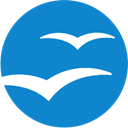
Apache OpenOffice
Apache OpenOffice is a free and open-source office suite, a leading CryptPad alternative that provides applications for word processing, spreadsheets, presentations, and more. Available on Mac, Windows, and Linux, it offers robust features like a built-in PDF converter, desktop publishing capabilities, and high compatibility with Microsoft Office formats, making it a reliable choice for users seeking a comprehensive and free productivity suite.
Choosing the right CryptPad alternative depends on your specific needs, whether that's enhanced privacy, extensive features, specific platform support, or the ease of real-time collaboration. Explore these options to find the perfect fit for your secure document editing and productivity requirements.