Unlocking Legacy: The Best Windows XP Mode Alternatives for Modern Systems
Windows XP Mode, bundled with Windows 7 Professional and Ultimate, was a remarkable solution for users needing to run older Windows XP applications seamlessly on their newer Windows 7 desktops. It offered convenient features like one-click application launch, USB support, and clipboard sharing, making the transition to Windows 7 smoother for many. However, with Windows 7 reaching its end-of-life and users migrating to Windows 10, 11, or even Linux, the need for robust Windows XP Mode alternatives has become paramount. If you're looking to virtualize an older operating system or simply need a more flexible solution for legacy software, you've come to the right place.
Top Windows XP Mode Alternatives
While Windows XP Mode served its purpose well, a new generation of virtualization software offers enhanced features, broader platform compatibility, and continued support. Here are some of the best alternatives to consider for your virtualization needs:

VirtualBox
VirtualBox is a powerful and popular open-source virtualization product for both enterprise and home use. As a highly feature-rich solution available on Mac, Windows, Linux, BSD, and Solaris, it stands out as an excellent Windows XP Mode alternative. It offers robust virtualization capabilities, supports opening VMDK files, and includes multiple language support, making it versatile for running various guest operating systems, including Windows XP.

VMware Workstation Pro
VMware Workstation Pro is a commercial hypervisor that allows users to create and run virtual machines on one computer, making it a professional-grade Windows XP Mode alternative. Available for Windows and Linux, it provides advanced virtualization features, including support for Android Things and multiple languages, ensuring a high-performance and secure environment for your legacy applications.

VMware Workstation Player
VMware Workstation Player builds on the robust foundation of Workstation Pro but offers a streamlined user interface for creating and running operating systems. It's a free-for-personal-use alternative to Windows XP Mode, available on Windows and Linux, focusing on ease of use for basic virtualization tasks and perfect for running a single virtual machine with Windows XP.

KVM (Kernel-based Virtual Machine)
KVM is a full virtualization solution for Linux on x86 hardware. Being free and open-source, KVM is an excellent Windows XP Mode alternative for Linux users who require high-performance virtualization. It leverages hardware virtualization extensions (Intel VT or AMD-V) for efficient operation and is extensible through plugins, offering a powerful and integrated solution.

Portable Virtualbox
Portable Virtualbox is a free and open-source tool that allows you to run any operating system from a USB stick without separate installation. As a highly convenient Windows XP Mode alternative for Windows users, it unpacks and adjusts VirtualBox, making it ideal for testing or running legacy applications on the go, without affecting the host system.

BitBox
R&S®Browser in the Box (formerly BitBox) offers enhanced protection, particularly against malicious email attachments. While primarily focused on secure browsing, its underlying virtualization capabilities on Windows make it a unique, commercial Windows XP Mode alternative for those prioritizing secure isolation for web-based legacy applications. It features web browsers based on Chromium and Firefox, running in a secure virtual environment.

bochs
Bochs is a highly portable open-source IA-32 (x86) PC emulator written in C++. It runs on most popular platforms, including Windows, Linux, AmigaOS, and MorphOS. As a comprehensive Windows XP Mode alternative, Bochs includes emulation of the Intel x86 CPU and common I/O devices, making it suitable for low-level system development and running older operating systems like Windows XP on various architectures.
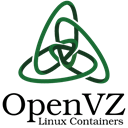
OpenVZ
OpenVZ is container-based virtualization for Linux that creates multiple secure, isolated Linux containers on a single physical server. While it's Linux-specific and focuses on containers rather than full machine emulation like Windows XP Mode, it's a powerful open-source alternative for developers and system administrators looking to isolate and run Linux-based legacy applications efficiently.

QEMU Manager
Qemu Manager is an easy-to-use management tool for the open-source QEMU emulator, providing a user-friendly interface on Windows. While QEMU itself is a powerful emulator, Qemu Manager simplifies the process of creating and managing virtual machines, making it a viable free Windows XP Mode alternative for users who want to leverage QEMU's capabilities without extensive command-line interaction.

MobaLiveCD
MobaLiveCD is a freeware tool that allows you to run Linux LiveCDs on Windows thanks to the Qemu emulator. Although its primary focus is Linux LiveCDs, its ability to run virtual environments makes it a portable and convenient free Windows XP Mode alternative for quickly testing or running specific virtualized scenarios on Windows, especially useful for those who need a lightweight solution without full installation.
Choosing the right Windows XP Mode alternative depends on your specific needs, whether it's full system virtualization for complex applications, portable solutions for on-the-go use, or robust open-source platforms for technical users. Explore these options to find the best fit for seamlessly running your legacy software on modern operating systems.