Unlocking Secure Browsing: The Best BitBox Alternatives You Need
BitBox provides a robust virtual environment designed for secure and comfortable web browsing. By encapsulating a web browser within a virtual machine with a reduced operating system, BitBox effectively isolates browsing activities from your host system. This ingenious approach prevents malware from infiltrating your main operating system, and any potential damage within the virtual machine is erased with each browser restart, ensuring a clean slate. While BitBox offers exceptional protection against malware and data leakage, particularly preventing unauthorized file uploads, users might seek a BitBox alternative for various reasons, including broader platform support, specific feature sets, or different security approaches. This article explores some of the top contenders that offer similar benefits or unique advantages for secure and private online experiences.
Top BitBox Alternatives
Looking for a secure browsing environment but want to explore options beyond BitBox? Here are some excellent alternatives that offer robust security, privacy features, and in some cases, enhanced user experiences.

Brave
Brave is a fast, free, and secure web browser that stands out as a strong BitBox alternative for its built-in ad blocker and comprehensive privacy features. Available across multiple platforms including Windows, macOS, Linux, Android, and iOS, Brave is open-source and focuses heavily on user privacy. Its key features include a built-in ad-blocker, tracker blocker, support for TOR, and a unique Brave Shields system that provides advanced security and privacy protection. While not a virtualized environment like BitBox, Brave's aggressive ad and tracker blocking significantly reduces the attack surface and enhances browsing security.

Mozilla Firefox
Mozilla Firefox is a widely acclaimed free and open-source web browser that serves as a versatile BitBox alternative, particularly for users prioritizing customization and privacy. Available on Windows, macOS, Linux, Android, and iOS, Firefox is highly extensible through a vast ecosystem of plugins and extensions. It offers strong privacy features like Enhanced Tracking Protection, built-in content blocking, and container tabs for isolating browsing sessions. While it doesn't offer the same virtualized isolation as BitBox, Firefox's robust privacy settings and active development for security make it a compelling choice for a secure browsing experience.

Google Chrome
Google Chrome, a free web browser developed by Google, is a popular BitBox alternative known for its speed and minimalism. Available across Windows, macOS, Linux, Android, and iOS, Chrome is based on the open-source Chromium project. While often criticized for its data collection, Chrome offers features like Incognito mode for private browsing sessions and robust security updates. Its extensibility through the Chrome Web Store allows users to add various security and privacy-enhancing extensions, though it does not provide the same level of host system isolation as BitBox.

VirtualBox
VirtualBox is a powerful x86 and AMD64/Intel64 virtualization product that directly addresses the core concept behind BitBox. As a free and open-source solution available for Windows, macOS, Linux, and Solaris, VirtualBox allows users to create and run virtual machines (VMs) on their existing operating system. This is an ideal BitBox alternative for those who want to set up their own customized secure browsing environment, complete with a stripped-down OS and browser, mimicking BitBox's isolation capabilities. It provides full control over the virtualized environment, offering extensive customization for security and privacy.

Brave
Brave Web Browser is again listed as a strong BitBox alternative due to its core focus on security and privacy, albeit through a different mechanism than BitBox's virtualization. This free and open-source browser for Windows, macOS, Linux, Android, and iOS comes equipped with a built-in ad blocker, tracking, and security protection. Its features, such as Brave Shields, a built-in VPN, and support for TOR, enhance user privacy and security by preventing malicious scripts and tracking, making it a solid choice for those seeking a highly secure browsing experience without the overhead of a full virtual machine.
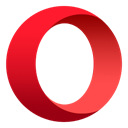
Opera
Opera is an innovative browser that serves as a compelling BitBox alternative, particularly for users who value integrated features for privacy and convenience. This free browser, available on Windows, macOS, Linux, Android, and iOS, stands out with its built-in VPN and ad-blocker. While not offering the same VM-based isolation as BitBox, Opera's integrated VPN encrypts your connection and masks your IP, significantly enhancing online privacy and security. Its features also include customizable options, built-in download manager, and various performance optimizations, making it a robust choice for secure and efficient browsing.

Pale Moon
Pale Moon is an Open Source web browser focusing on efficiency and ease of use, making it an interesting BitBox alternative for those seeking a lightweight and privacy-friendly browsing experience. Available for Windows and Linux, Pale Moon is based on the Goanna engine (a fork of Gecko) and prioritizes security and privacy. It offers extensive customizability and support for legacy Firefox extensions, catering to users who prefer a more streamlined and controlled browser environment without the overhead of a virtual machine. Its focus on optimal performance and privacy makes it a solid choice for secure browsing.

Firefox Developer Edition
Firefox Developer Edition, a free and open-source browser, offers an alternative to BitBox for those involved in web development or who appreciate advanced browsing features. Available for Windows, macOS, and Linux, it provides the latest features, fast performance, and powerful development tools. While its primary focus is on developers, its foundation on the secure Firefox browser and active community support for identifying and patching vulnerabilities make it a reasonably secure option, especially when combined with careful browsing practices and extensions.
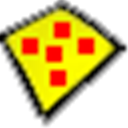
Sandboxie
Sandboxie directly mirrors BitBox's isolation concept by creating a sandbox-like isolated operating environment for applications. This free and open-source Windows-only software allows users to run or install applications, including web browsers, without permanently modifying the local or mapped drive. It effectively quarantines any potential malware or changes within the sandbox, which can be easily discarded. Sandboxie is an excellent BitBox alternative for users who want to safely browse the web, open suspicious attachments, or test software without risking their main system, offering a high degree of security and privacy through live sandboxing and virtualization.

QEMU
QEMU (Quick EMUlator) is a free and open-source hosted hypervisor that performs hardware virtualization, making it a robust BitBox alternative for advanced users. Available on Windows, macOS, and Linux, QEMU allows users to run multiple operating systems on a single physical machine, similar to VirtualBox. Users can set up a dedicated virtual machine for secure web browsing, complete with their chosen operating system and browser, ensuring complete isolation from the host. Its scriptable nature and user-mode emulation capabilities offer a flexible and powerful platform for creating highly customized and secure browsing environments.

Microsoft Edge
Microsoft Edge, Microsoft's Chromium-based browser, offers a modern and performant experience, acting as a contemporary BitBox alternative for general secure browsing. Available across Windows, macOS, Android, and iOS, Edge has been rebuilt for enhanced performance, compatibility, and security. While it doesn't offer the same level of virtualization as BitBox, Edge includes integrated security features, a built-in PDF viewer, and robust privacy controls. Its compatibility with Chrome extensions allows for further customization with security-focused add-ons, making it a solid choice for users seeking a well-rounded and secure browsing solution from a major vendor.
Each BitBox alternative presents a unique approach to secure browsing, from dedicated privacy-focused browsers to full-fledged virtualization platforms. Consider your specific needs regarding security, privacy, convenience, and technical expertise to choose the best fit for your online activities.