Top Websites Alternatives: Finding Your Ideal Web Server Solution
Websites offers a simple, lightweight, and secure web server experience with a user-friendly interface and automatic certificate renewal via Let's Encrypt. It simplifies starting and stopping your server, provides real-time status updates, and streamlines site management. However, for users seeking different features, platforms, or more extensive development environments, exploring a Websites alternative can be highly beneficial. This guide dives into some of the best replacements available.
Best Websites Alternatives
If you're looking to host web applications, develop locally, or manage multiple sites, the following alternatives to Websites offer a diverse range of features and functionalities to suit various needs.

XAMPP
XAMPP is a completely free and open-source Apache distribution that includes MariaDB, PHP, and Perl, making it an excellent all-in-one Websites alternative for web development. It's available for Mac, Windows, Linux, and even as a portable app, offering features like a web server, support for FTP, import from MySQL, and Node.js capabilities for comprehensive development needs.
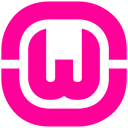
WampServer
WampServer is a free and open-source Windows web development environment that bundles Apache, PHP, and MySQL, along with PHPMyAdmin. It's a strong Websites alternative for Windows users focused on web application creation, providing a complete stack for local development.

Laragon
Laragon is a free, all-in-one portable web server for Windows, featuring Apache, MySQL (MariaDB), PHP, phpMyAdmin, and more. It offers convenient features like auto virtual hosts, Django, Python, and WordPress integration, making it a powerful and flexible Websites alternative for Windows developers.

BitNami Application Stacks
BitNami Application Stacks provide an incredibly easy way to deploy popular open-source software, including a web server (LAMP stack), along with all necessary dependencies. Available for Mac, Windows, Linux, and Web, they offer one-click installation and support for PHP, Ruby, and WordPress, making them a versatile Websites alternative for various applications.

MAMP
MAMP (Mac Apache MySQL PHP) is a popular freemium solution for Mac and Windows that installs a local server environment in seconds. It's a solid Websites alternative, particularly for Mac users, offering PHP, phpMyAdmin, and WordPress integration for local web development without compromising existing system installations.

AMPPS
AMPPS is a free and easy-to-install software stack of Apache, MySQL, PHP, Perl, Python, and the Softaculous auto-installer, available for Mac, Windows, and Linux. It serves as a comprehensive Websites alternative, offering guided configuration and extensive support for web development and WordPress.

UwAmp
UwAmp is a free Wamp Server for Windows that includes Apache, MySQL, PHP, and SQLite, featuring a smart interface for configuration and commands. Its portability and focus on web development make it a practical Websites alternative, especially for those who need a portable web server.

The Uniform Server
The Uniform Server is a free, portable WAMP package for MS Windows, allowing you to run a server from any location without installation. Its small footprint and inclusion of PHP and PhpMyAdmin make it an excellent, lightweight Websites alternative for on-the-go development.

Devilbox
Devilbox is a free and open-source Docker-based alternative to XAMPP, offering high configurability for Mac, Windows, and Linux. Its Dockerized environment provides isolated development stacks, making it a robust Websites alternative for developers who prefer containerization.

EasyPHP
EasyPHP is a free and open-source solution that provides a pre-configured Windows, Apache, MySQL, PHP environment, usable directly on your system or a USB key. It's a straightforward Websites alternative for local development and project presentation.
Each of these Websites alternatives offers unique strengths, from cross-platform compatibility to specific feature sets like portable environments or Dockerization. Consider your operating system, development needs, and desired features to choose the best fit for your next web project.