Top AMPPS Alternatives: Find Your Perfect Local Server Environment
AMPPS is a popular and easy-to-install software stack, bundling Apache, MySQL, PHP, Perl, Python, and the Softaculous auto-installer. It's widely used for local development on desktops and office servers. However, depending on your specific needs for operating system support, features, or open-source preferences, you might be looking for a robust AMPPS alternative. This guide will help you discover the best replacements to power your web development projects.
Best AMPPS Alternatives
Whether you're building websites, testing applications, or managing databases, finding the right local server environment is crucial. Here are some of the top alternatives to AMPPS, each offering unique strengths for various development workflows.

XAMPP
XAMPP is a completely free and open-source AMPPS alternative available for Mac, Windows, and Linux. It's an incredibly easy-to-install Apache distribution that includes MariaDB, PHP, and Perl, making it a powerful solution for web development. Its portability and support for features like FTP and NodeJS make it a versatile choice.
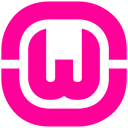
WampServer
WampServer is a free and open-source Windows web development environment, serving as an excellent AMPPS alternative for Windows users. It provides Apache, PHP, and MySQL, alongside PHPMyAdmin and SQLite Manager for easy database management. Its intuitive interface and ability to reproduce production server environments make it a strong contender.

Laragon
Laragon is a lightweight, fast, and free modern LAMP server for Windows, offering an extremely high-performance AMPPS alternative. It includes Redis and Memcached, and allows you to quickly host various CMS platforms like WordPress, Joomla, and Magento. Its portable nature, auto virtual host feature, and support for Python and Django are significant advantages.

BitNami Application Stacks
BitNami Application Stacks provide an incredibly easy way to deploy your favorite open-source software, making them a powerful free and open-source AMPPS alternative. Available for Mac, Windows, Linux, and Web, these stacks include an application and all necessary dependencies like Apache, MySQL, PHP, or Ruby, with features like one-click installation and WordPress support.

MAMP
MAMP offers a quick and easy way to install a local server environment on your computer, providing a Freemium AMPPS alternative for Mac and Windows. It sets up Apache, PHP, and MySQL without complex configurations and includes PhpMyAdmin and WordPress integration, ideal for web development.

UwAmp
UwAmp is a free Wamp Server for Windows that bundles Apache, MySQL, PHP, and SQLite. This AMPPS alternative features a smart interface for server information and configuration, supports multiple PHP versions, and can monitor CPU usage, making it a portable and efficient tool for web development.

The Uniform Server
The Uniform Server is a free WAMP package for Windows, serving as a no-installation-required AMPPS alternative. It's small, mobile, and includes the latest versions of Apache2, Perl5, PHP5/7, MySQL5, and phpMyAdmin, making it ideal for testing applications or even as a production server.

Devilbox
Devilbox is a highly-configurable, Docker-based AMPPS alternative that is free and open-source. It works cross-platform on Mac, Windows, and Linux, and includes features like Redis, Memcached, MongoDB, PostgreSQL, and auto-DNS, offering a robust Dockerized development environment.

EasyPHP
EasyPHP is a free and open-source AMPPS alternative for Windows, allowing you to set up a pre-configured Windows, Apache, MySQL, PHP environment on your system or a USB key. It's designed for local development and presentation of your projects.

Open Server
Open Server is a free portable server platform for Windows, developed specifically for web developers, making it a more functional AMPPS alternative than complex software like XAMPP or WAMPSERVER. It includes PHP, Apache, MySQL, PostgreSQL, FTP, and Sendmail, among others.
Choosing the best AMPPS alternative depends on your specific operating system, development needs, and preference for features or open-source solutions. Explore these options to find the perfect local server environment that aligns with your workflow and project requirements.