Top WebResearch Alternatives: Organize Your Web Information Better
WebResearch is a familiar name for many Windows users who rely on it to save, organize, and reuse vital information from the web. Whether it's web pages, images, PDFs, or other internet resources, WebResearch simplifies digital information management. However, for various reasons – be it cross-platform needs, specific feature requirements, or a desire for open-source solutions – users often seek a powerful WebResearch alternative. This article explores the best options available to help you streamline your digital research and knowledge management.
Top WebResearch Alternatives
If you're looking to elevate your web information gathering and organization, these alternatives offer robust features and broader compatibility, ensuring your important data is always at your fingertips.

Evernote
Evernote is a highly popular cross-platform, freemium application designed for comprehensive note-taking, organizing, and archiving. It’s an excellent WebResearch alternative for those needing extensive features like cloud sync, text formatting, OCR, and a robust web clipper. Available across Mac, Windows, Web, Android, iPhone, and many other platforms, Evernote allows users to create detailed notes with various media types and offers integrations with Google Drive and IFTTT, making it incredibly versatile for managing diverse web content.

Microsoft OneNote
Microsoft OneNote functions as a digital notebook, providing a single location to gather notes and information. As a freemium application available on Mac, Windows, Android, iPhone, and Web, it stands out as a strong WebResearch alternative with its hierarchical structure, visual organization, and support for handwritten notes and styluses. Key features include a web clipper, cloud sync, real-time synchronization, OCR, and robust data import/export capabilities, making it ideal for visual learners and those deeply integrated into the Microsoft ecosystem.

Simplenote
Developed by the creators of WordPress, Simplenote offers a straightforward and fast way to keep notes, lists, and ideas, making it a minimalist yet effective WebResearch alternative. It's a free and open-source solution available on Mac, Windows, Linux, Web, Android, and iPhone. Its core strengths lie in its cloud sync, Markdown support, tag-based searching, and seamless synchronization across all devices, perfect for users who prioritize speed and simplicity in their note-taking.

Joplin
Joplin is an open-source note-taking and to-do application with powerful synchronization capabilities, serving as an excellent privacy-focused WebResearch alternative. Available for free on Mac, Windows, Linux, Android, and iPhone, it offers end-to-end encryption, Markdown support, and a web clipper. Users can synchronize notes with various cloud services like Dropbox and Nextcloud, making it highly flexible and secure for managing sensitive web research materials.

Zim
Zim brings the concept of a wiki to your desktop, offering a unique WebResearch alternative for structuring and linking information. This free and open-source tool runs on Mac, Windows, Linux, and BSD. It allows users to store information, link pages, and edit with WYSIWYG markup, all while working offline. Features like export to HTML, file versioning, and Git integration make it a robust choice for creating personal knowledge bases and managing interconnected notes.

Standard Notes
Standard Notes is a simple and private notes app, providing a secure WebResearch alternative with a strong focus on encryption. It's a freemium and open-source solution available across Mac, Windows, Linux, Web, Android, and iPhone. Key features include end-to-end encryption, Markdown support, cloud sync, and extensibility via plugins. Its clean, minimalistic design and client-side encryption ensure your notes are kept secure and synchronized across all your devices.

CherryTree
CherryTree is a hierarchical note-taking application known for its rich text and syntax highlighting, making it a compelling WebResearch alternative for structured information. This free and open-source software for Windows and Linux stores data in a single XML or SQLite file, offering excellent data portability. Features include infinite hierarchical depth, encryption, Markdown support, and robust search capabilities, ideal for organizing complex projects and information trees.

NoteLedge
NoteLedge Cloud is a versatile multimedia note-taking app, perfect for those seeking a creative WebResearch alternative. This commercial software for Mac, Windows, Android, and iPhone allows users to take notes, sketch ideas, record audio and video, and organize multimedia content. With features like drag-and-drop support, a web clipper, handwritten notes, and export to PDF, NoteLedge is ideal for visual thinkers and creatives who need to integrate diverse media into their research.

Notezilla
Notezilla offers colorful and powerful sticky notes for Windows and mobile devices, providing a unique WebResearch alternative for quick notes and reminders. This commercial application is available on Windows, Web, Android, and iPhone. Key features include reminder alarms, attachment to websites or documents, organization with folders and tags, and cloud sync across devices. It’s excellent for users who prefer a sticky-note style interface for quick information capture and management.
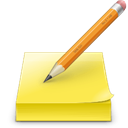
Tomboy
Tomboy is an easy-to-install, cross-platform, open-source note-taking application that serves as a simple yet effective WebResearch alternative. Available for free on Mac, Windows, Linux, and BSD, it excels at allowing users to sync notes between systems and create links between notes. Its focus on local storage and automatic link generation makes it a straightforward choice for users who prioritize simplicity and interconnected note-taking within a wiki-like structure.
Each of these WebResearch alternatives offers unique strengths, from robust multimedia support and advanced encryption to cross-platform compatibility and open-source flexibility. We encourage you to explore these options and select the one that best aligns with your specific digital information management needs and workflow.