Unleashing Efficiency: The Best WCM Commander Alternatives for Every User
WCM Commander, an open-source, multi-platform file manager known for its Far Manager-like interface, built-in terminal, and fast user experience, has served many users well. However, just like with any software, there are times when users seek different functionalities, broader platform support, or simply a fresh perspective. Whether you're looking for advanced features, a more modern UI, or simply a WCM Commander alternative that better fits your specific workflow, this guide will help you navigate the top contenders.
Top WCM Commander Alternatives
If WCM Commander isn't quite meeting all your needs, you're in luck. The world of file managers is vast and diverse, offering powerful tools with unique features and platform compatibilities. Here are some of the best alternatives that can help you manage your files with greater efficiency and control.

Total Commander
Total Commander is a popular shareware Orthodox File Manager (OFM) for Windows, making it a robust WCM Commander alternative for PC users. It offers a rich set of features including a built-in FTP client, file comparison, archive file navigation, and extensive customization options. Its dual-pane interface and support for FTP, batch renaming, and a tabbed interface provide a comprehensive file management solution.

Midnight Commander
Midnight Commander is a free and open-source, visual, text-mode file manager that excels in consoles and over SSH, similar to WCM Commander's terminal focus. Available on Mac, Windows, Linux, and BSD, it's an excellent choice for those who prefer a keyboard-driven, minimalistic interface with dual-pane support, file compression, and SFTP/SSH capabilities.

Dolphin File Manager
Dolphin File Manager is a free and open-source file manager for KDE, focusing on usability, making it a strong WCM Commander alternative for Linux users. It features various view modes, file preview, integrated terminal emulator, and tabs. Its dual-pane support, file compression, and KDE Plasma integration offer a modern and efficient file management experience.

Far Manager
Far Manager is a free and open-source program for managing files and archives specifically for Windows, and is notable as WCM Commander itself is based on its look and feel. It works in text mode, providing a simple yet intuitive interface with dual-pane support, console-based operation, and extensibility through plugins, perfect for users who appreciate a classic keyboard-driven workflow.
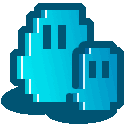
muCommander
muCommander is a free and open-source, lightweight, cross-platform file manager with a dual-pane interface, running on any OS with Java support (Mac OS X, Windows, Linux, *BSD, Web). Its portability and dual-pane support make it a versatile WCM Commander alternative for users who need a consistent experience across different operating systems.
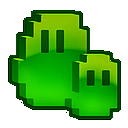
trolCommander
trolCommander is a free and open-source fork of muCommander, offering a similar cross-platform experience (Mac, Windows, Linux). As a WCM Commander alternative, it provides dual-pane support, a built-in terminal and viewer, syntax highlighting, and FTP/SFTP support, making it a feature-rich option for those who value customization and comprehensive file management.

Samsung My Files
Samsung My Files is a free file manager designed for Android and Android Tablet devices, allowing users to manage files on their smartphone, SD cards, and USB drives. While not a direct desktop WCM Commander alternative, it serves a similar purpose for mobile users, offering essential file management capabilities on the go.
Exploring these WCM Commander alternatives reveals a rich landscape of file management tools, each with its unique strengths. Whether you prioritize cross-platform compatibility, a specific interface style, or advanced networking features, you're sure to find a solution that enhances your productivity and streamline your digital workflow. Evaluate your needs and explore the best fit for you.