Top Veonim Alternatives for Your Ideal Development Environment
Veonim is a compelling modal IDE built on Neovim and VSCode extensions, aiming to be a superfast, keyboard-driven programming environment with features like WebGL GPU rendering and full Neovim compatibility. While Veonim offers a unique blend of speed and customization for those who love a keyboard-centric workflow, it might not be the perfect fit for everyone. If you're exploring other options or need a different feature set, finding a suitable Veonim alternative is essential for optimizing your development experience.
Top Veonim Alternatives
Whether you prioritize lightweight editing, extensive plugin ecosystems, or specific language support, there's an IDE or text editor out there that can meet your needs. Let's dive into some of the best alternatives to Veonim.

Notepad++
Notepad++ is a free and open-source source code editor and Notepad replacement primarily for Windows. It's an excellent Veonim alternative for users seeking a lightweight editor with features like code formatting, a tabbed interface, and extensive plugin support, making it highly customizable for various programming tasks.

Visual Studio Code
Visual Studio Code is a free, open-source, and highly popular code editor developed by Microsoft, available on Mac, Windows, and Linux. It combines the streamlined UI of a modern editor with rich code assistance, an integrated debugging experience, and vast extensibility through plugins, making it a powerful and versatile Veonim alternative for developers across various languages.

Atom
Atom is a free and open-source cross-platform text editor from GitHub, built on Electron, supporting Mac, Windows, and Linux. It's known for its extensibility with a rich ecosystem of plugins and themes, offering features like Git integration, syntax highlighting, and collaborative writing, making it a highly customizable Veonim alternative.

Sublime Text
Sublime Text is a commercial text editor available for Mac, Windows, and Linux, known for its speed, sleek user interface, and extraordinary features. It offers lightweight performance, extensive customizability through plugins, multiple cursors, and excellent syntax highlighting, serving as a robust Veonim alternative for those seeking efficiency and a distraction-free UI.

Vim
Vim ("Vi IMproved") is a free and open-source advanced text editor available across various platforms, including Mac, Windows, and Linux. It is highly customizable, keyboard-focused, and extensible with a vast amount of contributed content, making it an ideal Veonim alternative for users who prefer a modal editor and command-line interface for maximum efficiency.
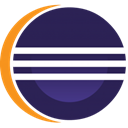
Eclipse
Eclipse is a free and open-source extensible development platform available for Mac, Windows, and Linux, widely used for Java development but supporting many other languages via plugins. As a full-fledged IDE, it provides extensive features like debugging, refactoring, and SCM integration, making it a comprehensive Veonim alternative for enterprise-level development.

Brackets
Brackets is a free and open-source editor for web design and development, built on web technologies and available for Mac, Windows, and Linux. Its standout feature is Live Preview, alongside excellent Autocompletion and Git integration, making it a strong Veonim alternative for front-end developers who appreciate real-time feedback.

Geany
Geany is a free and open-source lightweight Integrated Development Environment available across multiple platforms including Mac, Windows, and Linux. It aims to provide a fast IDE with minimal dependencies, featuring robust syntax highlighting, a built-in terminal, and customization options, making it a streamlined Veonim alternative for those who prefer efficiency over feature bloat.

gedit
gedit is the official free and open-source text editor of the GNOME desktop environment, available on Mac, Windows, and Linux. It's a lightweight and simple editor suitable for programming, with features like syntax highlighting, autocompletion, and extensibility via plugins, making it a user-friendly Veonim alternative for general text and code editing.

GNU nano
GNU nano is a free and open-source small and friendly text editor primarily for command-line interfaces, available on Mac, Windows, and Linux. It offers basic text editing with features like interactive search and replace, and automatic indentation, serving as a straightforward Veonim alternative for quick edits directly within the terminal.
Choosing the best Veonim alternative depends heavily on your specific workflow, desired features, and preferred platform. Each of these options offers a unique set of advantages, from lightweight text editing to comprehensive IDE functionalities. Explore them to find the perfect fit that enhances your productivity and coding experience.