The Best Vector Conversion Tool Alternatives for Seamless File Management
Vector Conversion Tool is a versatile application designed to facilitate the conversion of various vector formats, including SVG, AI, CDR, PS, VSD, CGM, EMF, SK, WMF, and more, into formats like PNG, PDF, PS, WMF, and EPS, and vice-versa. Its user-friendly interface makes complex conversions accessible. However, for users seeking different functionalities, specific platform compatibility, or advanced features, exploring Vector Conversion Tool alternative solutions can be highly beneficial. This guide delves into top alternatives that offer similar, or even enhanced, capabilities for your vector and PDF conversion needs.
Top Vector Conversion Tool Alternatives
Whether you're looking for free, open-source, or feature-rich commercial options, this list covers a diverse range of software that can effectively replace or complement your current workflow with Vector Conversion Tool. Each alternative brings its unique strengths to the table, from comprehensive PDF manipulation to specialized conversion functionalities.

Adobe Acrobat DC
Adobe Acrobat DC is a powerful commercial software available on Mac and Windows, known for its comprehensive PDF management capabilities. As an excellent Vector Conversion Tool alternative, it excels in creating, editing, manipulating, and managing PDF files. Key features include PDF OCR, built-in viewer, document sharing, extracting images, combining and splitting PDFs, PDF annotation, and the ability to sign and print PDF files, offering a robust solution for diverse document needs.

PDF24 PDF Creator
PDF24 PDF Creator is a free Windows application that stands out as a strong Vector Conversion Tool alternative, particularly for PDF creation and conversion. Its unique integrated editor allows for easy manipulation of PDF documents. Key features include printing to PDF, creating PDF files, PDF OCR, and converting PDFs to image and text formats, making it an efficient and cost-effective choice for basic to moderate PDF tasks.

PDFCreator
PDFCreator is a freemium software for Windows that allows users to create PDFs and images from any printable document. As a Vector Conversion Tool alternative, it offers automation features like sending emails, uploading files via FTP and Dropbox, and running custom scripts, enhancing its utility beyond simple conversion. Its core features include creating PDF files, a drawing board, Dropbox integration, and support for multiple languages, providing a flexible PDF creation environment.
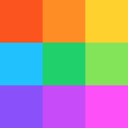
Smallpdf
Smallpdf is a popular freemium web-based PDF software also available on Mac and Windows, making it a highly accessible Vector Conversion Tool alternative. It specializes in productive, portable, and cost-efficient document management. Features include extracting images, converting PDFs to Word, Excel, and image formats, converting images to PDF, a built-in PDF converter, drag-and-drop functionality, PDF unlocking, and digital signature capabilities, all wrapped in a lightweight interface.

doPDF
doPDF is a free Windows application that serves as a simple yet effective Vector Conversion Tool alternative for converting documents to PDF. It installs as a virtual printer driver, allowing users to convert any printable document from any Windows application into a PDF file. Its core features include creating PDF files, converting Word documents to PDF, offline functionality, PDF creation, and printer emulation, making it incredibly straightforward for basic PDF conversion tasks.

Nitro Pro
Nitro Pro is a commercial software for Windows that provides comprehensive tools for creating, converting, editing, signing, and sharing industry-standard PDF files. As a robust Vector Conversion Tool alternative, it offers advanced features such as batch conversion, PDF encryption, OCR, PDF redaction, conversion of PDFs to Excel and Word documents, scanning to PDF, and digital signature capabilities. Its intuitive design makes it a powerful choice for professional PDF workflows.

PDF Reader
PDF Reader is a freemium application available across Mac, Windows, Android, iPhone, Android Tablet, and iPad, making it a highly portable Vector Conversion Tool alternative. It's designed for working with PDFs on the go, offering features like document scanning, file transfer, freehand writing, multi-language support, PDF creation and editing, digital signatures, a tabbed interface, built-in file manager, digital fax, document reader, watermarking images, PDF annotation, printing to PDF, and converting PDFs to Word documents.

Free PDF Compressor
Free PDF Compressor is a free Windows software primarily focused on reducing the size of PDF files. While it offers a more specialized function compared to Vector Conversion Tool, its core feature of file compression can be a valuable addition for users needing to optimize PDF file sizes for sharing or storage, making it a useful utility in a broader document management toolkit.

PDF Studio
PDF Studio is a freemium all-in-one PDF editor available on Windows, Mac OS X, Linux, and Chrome OS, making it a cross-platform Vector Conversion Tool alternative. It provides a comprehensive suite of PDF features including signing PDF files, batch processing, cloud storage integration, integrated search, Javascript support, combining and splitting PDFs, OCR, PDF annotation, PDF creation, filling PDF forms, PDF redaction, converting PDFs to Word, scanning to PDF, and side-by-side document comparison, catering to extensive PDF editing needs.

PDFill
PDFill is a commercial Windows software that offers extensive capabilities for manipulating PDF documents, serving as a versatile Vector Conversion Tool alternative. It allows users to create, fill, delete, and submit PDF form fields, insert text, images, hyperlinks, and various annotations. Key features include support for batch mode, converting images to PDF, combining and splitting PDFs, PDF annotation, PDF creation, converting PDFs to images, scanning to PDF, and signing PDF files, positioning it as a powerful 'Swiss-army knife' tool for PDF management.
With a variety of Vector Conversion Tool alternative options available, you can confidently choose the software that best aligns with your specific conversion and document management requirements. Consider factors like platform compatibility, pricing, specific features, and ease of use to find your ideal solution.