Uncovering the Best Ultra Recall Alternatives for Enhanced Information Management
Ultra Recall has long been a go-to solution for individuals seeking a robust personal information, knowledge, and document organizer for Microsoft Windows. Its ability to capture diverse content, organize it logically, and facilitate quick recall has made it a powerful tool for online research, journaling, to-do lists, and more. However, as needs evolve and new software emerges, many users are now on the hunt for a capable Ultra Recall alternative that offers similar functionalities, expanded platforms, or specific advanced features. This article delves into some of the top contenders that can fill the void and even surpass Ultra Recall in certain aspects.
Top Ultra Recall Alternatives
Whether you're looking for cross-platform compatibility, advanced encryption, or a more visual approach to organization, these alternatives offer compelling reasons to make the switch from Ultra Recall.

Evernote
Evernote is a widely recognized freemium, cross-platform app designed for note-taking, organizing, and archiving, making it a strong Ultra Recall alternative. It allows users to create notes from various sources and organize them with features like Cloud sync, text formatting, hyperlinks, and a powerful web clipper. Evernote is available across a vast array of platforms including Mac, Windows, Web, Android, and iPhone, with support for many more, ensuring your information is accessible wherever you are. Its OCR capabilities for screenshots and PDFs are particularly useful for quick recall.

Microsoft OneNote
Microsoft OneNote is a digital notebook application that provides a flexible space to gather notes and information, making it an excellent Ultra Recall alternative, especially for those already in the Microsoft ecosystem. Available on Mac, Windows, Android, iPhone, and more, OneNote offers features like hierarchical structure, handwritten notes, a web clipper, and support for styluses. Its real-time synchronization, OCR for PDFs, and integrated search capabilities ensure efficient knowledge management.

Joplin
Joplin stands out as an open-source, free note-taking and to-do application with robust synchronization capabilities, presenting itself as a powerful Ultra Recall alternative. It supports Markdown and boasts end-to-end encryption for privacy-focused users. Joplin runs on Mac, Windows, Linux, Android, and iPhone, and offers features like Cloud sync, Nextcloud integration, a web clipper, and extensive note organization tools including hierarchical structure and tags. Its ad-free experience and local storage options provide a high degree of control over your data.

Standard Notes
Standard Notes is a simple and private notes app that emphasizes end-to-end encryption and a clean design, making it an attractive Ultra Recall alternative for privacy-conscious users. This freemium, open-source application allows you to write and sync notes across all your devices, including iPhone, iPad, Mac, Windows, Linux, Web, and Android. Key features include Markdown support, AES encryption, extensibility via plugins, self-hosting options, and robust security & privacy measures.

CherryTree
CherryTree is a free, open-source hierarchical note-taking application that stores data in a single XML or SQLite file, providing a portable and structured Ultra Recall alternative. Available on Windows, Linux, and PortableApps.com, it features rich text and syntax highlighting, infinite hierarchical depth, and encryption for secure notes. Its customizable nature, integrated search, and support for Markdown make it a versatile tool for organizing complex information.

NoteLedge
NoteLedge Cloud is a commercial multimedia note-taking app that allows users to take notes, sketch ideas, and record audio and video, offering a feature-rich Ultra Recall alternative for creative professionals and students. Available on Mac, Windows, Android, and iPhone, it boasts features like drag-and-drop functionality, a web clipper, handwritten notes, and cloud sync. Its ability to import video and support for Apple Pencil make it ideal for visual note-takers.

Notezilla
Notezilla is a colorful and powerful sticky notes app for Windows and phones, functioning as an intuitive Ultra Recall alternative for quick notes and reminders. It's a commercial product available on Windows, Web, Android, and iPhone, featuring auto-saving, checklists, cloud sync, and the ability to attach notes to websites or documents. Its hierarchical structure, password encryption, and real-time collaboration make it a versatile tool for personal and shared organization.

CintaNotes
CintaNotes is an ultra-ergonomic, productivity-boosting note-taking app for Windows, serving as a lightweight and efficient Ultra Recall alternative for capturing and organizing information. This freemium tool is also available as a portable app and features snappy hotkeys, hierarchical tagging, and integrated knowledge management. Its focus on speed and ease of use makes it ideal for quick note-taking and organization.
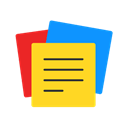
Zoho Notebook
Zoho Notebook is a free personal online notebook application that lets you combine text, images, audio, video, and documents, offering a comprehensive Ultra Recall alternative with online collaboration features. Available on Mac, Linux, Web, Android, and iPhone, it includes audio with notes, cloud sync, handwriting recognition, and a web clipper, making it a well-rounded option for diverse information management needs.

TheBrain
TheBrain helps you organize all your web pages, contacts, documents, emails, and files in a context-driven visual map, providing a unique and highly visual Ultra Recall alternative. This freemium software is available on Mac, Windows, Linux, Web, Android, and iPhone. Its core features include file management, brainstorming tools, cloud sync, interactive maps, and visual bookmarks, appealing to users who prefer a more graphical approach to knowledge organization.
Ultimately, the best Ultra Recall alternative depends on your specific needs, whether that's cross-platform accessibility, enhanced security, open-source flexibility, or a particular organizational style. We encourage you to explore these options and identify the one that best empowers your information management workflow.