Uncovering the Best UFRaw Alternatives for Your Photo Editing Workflow
UFRaw, standing for Unidentified Flying Raw, has long been a go-to application for reading and manipulating raw image formats from digital cameras, functioning both as a standalone utility and a GIMP plugin. While UFRaw offers essential raw processing capabilities, photographers often seek alternatives that provide more advanced features, improved workflows, broader platform support, or simply a different user experience. If you're looking to expand your toolkit beyond UFRaw, you're in the right place.
Top UFRaw Alternatives
Whether you're a professional looking for comprehensive features or a hobbyist seeking a user-friendly solution, there's a UFRaw alternative out there for you. We've compiled a list of the top contenders that offer robust raw photo processing and much more.

Adobe Lightroom
Adobe Lightroom is a powerful commercial UFRaw alternative available across Mac, Windows, Web, Android, and iPhone, including iPad. It offers extensive raw photo processing, batch editing, a built-in photo editor, facial recognition, and excellent file organization, making it ideal for those needing a comprehensive, mobile-friendly workflow.

darktable
darktable is an excellent free and open-source UFRaw alternative, acting as a virtual lighttable and darkroom for photographers. Available on Mac, Windows, Linux, and BSD, it excels in non-destructive raw photo processing, advanced retouching, image editing, and photo organization, appealing to users who prefer open-source solutions with powerful features.
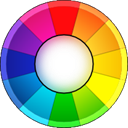
RawTherapee
RawTherapee is another fantastic free and open-source UFRaw alternative, providing robust raw conversion and digital photo processing. Compatible with Mac, Windows, Linux, BSD, and even as a PortableApps.com solution, it features non-destructive editing, batch processing, curve manipulation, and comprehensive raw photo processing.

Polarr
Polarr is a versatile freemium UFRaw alternative accessible on Mac, Windows, Web, Android, iPhone, Chrome OS, and more. It offers advanced image filters, professional local adjustments, and raw photo processing, making it a powerful choice for those who need a cross-platform editor with sophisticated tools.

LightZone
LightZone is a free and open-source digital photo editor that serves as a solid UFRaw alternative, particularly focused on handling workflow for various RAW formats. Available on Mac, Windows, and Linux, it provides essential image editing and processing capabilities for photographers.

photivo
Photivo is a free and open-source multi-platform photo processor for RAW and bitmap images, offering 16-bit precision. It's an excellent UFRaw alternative for users on Mac, Windows, and Linux, giving extensive control over image processing and raw photo handling.

Adobe Photoshop Lightroom Classic
Adobe Photoshop Lightroom Classic is a commercial desktop-based UFRaw alternative for Mac and Windows, specializing in photo processing and image organization. It offers robust features like batch editing, facial recognition, social media integration, and comprehensive raw photo processing for a professional workflow.

Corel AfterShot Pro
Corel AfterShot Pro is a commercial UFRaw alternative available on Mac, Windows, and Linux, known for its fast and flexible digital photography workflow. It combines powerful photo management, advanced non-destructive editing, and complete RAW conversion capabilities.

AlienSkin Exposure X3
AlienSkin Exposure X3 is a commercial UFRaw alternative for Mac and Windows, excelling in RAW photo editing, photo organization (Digital Asset Management), and analog film simulation for stunning visual effects.

Digital Photo Professional
Canon's Digital Photo Professional (DPP) is a powerful, free UFRaw alternative for Mac and Windows, specifically designed for editing, organizing, and processing Canon RAW files. It offers GIF recording, photo organization, and robust raw photo processing tailored for Canon users.
Ultimately, the best UFRaw alternative for you will depend on your specific needs, budget, and preferred workflow. We encourage you to explore these options and find the perfect fit to enhance your raw photo editing experience.