The Best TotesNotes Alternatives for Quick and Efficient Note-Taking
TotesNotes, described as a simple, fast notepad accessible from your system tray, was designed for individuals who need quick access to note-taking without the bulk of other applications. Its creator envisioned a tool for rapid input during a busy workday, complete with tabbed notes. However, as useful as TotesNotes might be for some, users often seek alternatives that offer more advanced features, cross-platform compatibility, or different approaches to organization. Whether you need cloud sync, richer formatting, or integration with other services, there’s a TotesNotes alternative out there for you.
Top TotesNotes Alternatives
If you're looking to expand beyond the simplicity of TotesNotes, these alternatives provide a range of functionalities, from robust organizational tools to enhanced privacy features, ensuring there's an option to suit every note-taking style.

Google Keep
Google Keep is an excellent TotesNotes alternative for users deeply integrated into the Google ecosystem. It's a free, cross-platform application available on Mac, Windows, Linux, Web, Android, iPhone, and more, offering quick note creation with features like color coding, image embedding, lists, and location-based reminders. Its real-time collaboration and syncing across many devices make it a highly versatile choice for both personal and shared notes, far surpassing TotesNotes' local capabilities.

Evernote
Evernote is a powerful, freemium TotesNotes alternative known for its comprehensive note-taking, organizing, and archiving capabilities. Available on virtually every platform, including Mac, Windows, Web, Android, and iPhone, Evernote offers rich text formatting, cloud sync, OCR for screenshots, and a web clipper. While TotesNotes focuses on quick text input, Evernote expands to multimedia notes, PDFs, and robust tagging, making it suitable for complex information management and research.

Microsoft OneNote
Microsoft OneNote is a digital notebook application that serves as a robust TotesNotes alternative, particularly for those who prefer a more structured, hierarchical organization. It's a freemium offering available across Mac, Windows, Android, and iPhone, featuring rich text, handwritten notes, web clipping, and integration with the Microsoft ecosystem. Unlike TotesNotes' simple tabs, OneNote provides sections and pages, allowing for detailed knowledge management, drawing, and media embedding.

Joplin
Joplin is an excellent TotesNotes alternative for users seeking an open-source, privacy-focused solution. Available for free on Mac, Windows, Linux, Android, and iPhone, Joplin supports Markdown, end-to-end encryption, and synchronization with various cloud services like Dropbox and Nextcloud. Its hierarchical structure and ability to save notes as Markdown files offer a level of control and portability that TotesNotes does not, making it ideal for developers and privacy-conscious individuals.

Standard Notes
Standard Notes is a simple and private TotesNotes alternative focusing heavily on security. It's a freemium, open-source application available on Mac, Windows, Linux, Web, Android, and iPhone. Key features include end-to-end encryption, Markdown support, and cloud synchronization, ensuring your notes are always secure and accessible across devices. While TotesNotes is minimal, Standard Notes offers similar simplicity but with a robust underlying security framework and extensibility through plugins.

CherryTree
CherryTree is a free, open-source TotesNotes alternative that provides a hierarchical note-taking experience with rich text and syntax highlighting. Available on Windows and Linux, it stores data in a single XML or SQLite file, offering excellent data portability. Unlike TotesNotes, CherryTree focuses on organizing vast amounts of information in a tree structure, making it suitable for long-term knowledge management and project documentation, while still offering password encryption for sensitive notes.

NoteLedge
NoteLedge is a commercial TotesNotes alternative that takes multimedia note-taking to the next level. Available on Mac, Windows, Android, and iPhone, it allows users to sketch ideas, record audio and video, and organize content with drag-and-drop functionality. While TotesNotes is about quick text, NoteLedge is for creative professionals who need to combine various media types, offering features like Apple Pencil support and live screen recording for a richer note-taking experience.
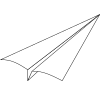
Paperwork
Paperwork is a free, open-source TotesNotes alternative designed as a self-hosted web-based solution for note-taking and archiving. Functioning as an alternative to Evernote or OneNote, Paperwork focuses on document sharing and real-time collaboration. While TotesNotes is a simple desktop utility, Paperwork offers a more comprehensive, web-accessible platform, making it suitable for teams or individuals who prefer managing their data on their own servers.

Notezilla
Notezilla is a commercial TotesNotes alternative that brings colorful and powerful sticky notes to Windows and mobile devices. It excels in organizational features like folders and tags, reminder alarms, and the ability to attach notes to websites or documents. Unlike TotesNotes' bare-bones approach, Notezilla offers features like checklists, cloud sync, password encryption, and a system tray presence, providing a more feature-rich sticky note experience with enhanced organization and security.
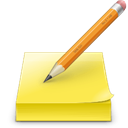
Tomboy
Tomboy is a free, open-source TotesNotes alternative known for its ease of use and cross-platform compatibility across Mac, Windows, and Linux. It focuses on simple note-taking, local storage, and the ability to link between notes, similar to a personal wiki. While TotesNotes offers basic tabs, Tomboy's strength lies in its automatic link generation and inter-note connectivity, making it a great choice for users who want to build a personal knowledge base with interconnected ideas.
Ultimately, the best TotesNotes alternative for you will depend on your specific note-taking habits and requirements. Whether you prioritize cloud synchronization, advanced organizational features, enhanced security, or multimedia capabilities, the diverse range of options available ensures you can find a tool that perfectly complements your workflow. Explore these alternatives to discover the perfect fit for your note-taking needs.