Uncovering the Best ToolBox Alternatives for Desktop Organization
ToolBox is a highly convenient application launcher for Windows, known for its easy installation, drag & drop interface, and features like desktop organization and portability. It excels at creating shortcuts to applications, drives, folders, and files, and can group desktop icons effectively. However, for various reasons—perhaps you're looking for different features, a specific platform, or a free/open-source option—you might be seeking a strong ToolBox alternative. This article explores some of the top contenders that can help you manage your desktop and applications more efficiently.
Top ToolBox Alternatives
If ToolBox doesn't quite meet your evolving needs, fear not! There are numerous powerful and versatile alternatives available that offer similar, and often enhanced, functionalities for desktop organization and application launching. Dive into our curated list to find your next favorite desktop companion.

Fences
Fences is a popular commercial Windows application that acts as an excellent ToolBox alternative, specializing in desktop organization. It allows you to arrange your icons into highly configurable containers, effectively decluttering your desktop. Its core feature, Group Icons, makes it a direct competitor for users who appreciate ToolBox's ability to group desktop items.

Nimi Places
Nimi Places offers a compelling Free Personal alternative to ToolBox for Windows users. It organizes your desktop into customizable containers, displaying folder contents as icons or thumbnails on a scrollable surface. Key features like Configurable, File management, Group Icons, Portable, Skinnable, and Special Folders make it a versatile option for those seeking advanced organizational capabilities and portability.
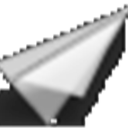
Sideslide
Sideslide is a Free and Portable Windows application that serves as an advanced desktop extension. It's an unobtrusive, dockable, and highly configurable tool that can help clean desktop clutter, much like ToolBox helps organize shortcuts. Its Multitasking and Portable features are particularly beneficial for users who need quick access to various elements without a cluttered screen.

iCollections
For Mac users seeking a ToolBox alternative for desktop organization, iCollections is a Commercial application designed specifically for this purpose. It helps keep your desktop organized with unique features that make it a popular method for grouping icons. Its Customizable, Drag n drop, and Group Icons features provide a familiar and efficient way to manage your desktop space.

Folderview Screenlet
Linux users will find Folderview Screenlet to be an excellent Free ToolBox alternative, similar to Fences on Windows. This Screenlet allows you to create fences directly on your Linux desktop, enabling effective icon grouping. If your primary need is to group desktop icons on a Linux environment, this is a strong contender.

Mouse Extender
Mouse Extender is a Free and Open Source Windows utility that offers a different approach as a ToolBox alternative. It provides quick shortcuts to programs, folders, and system functions (like Control Panel or Restart). Its Customizable, Launcher, and Tabs features improve access to frequently used items, making it a great choice for those who prioritize rapid program and folder launching.

SE-DesktopConstructor
SE-DesktopConstructor is a Free and Portable Windows desktop customization tool. While ToolBox focuses on application launching and icon grouping, SE-DesktopConstructor allows for automatic background changes, creation of colored areas for icons, and placing clocks and calendars directly on the desktop. It's a good ToolBox alternative if your focus shifts towards comprehensive desktop aesthetics and subtle organization.
With a wide array of options available, from robust desktop organizers to simple launchers, finding the perfect ToolBox alternative depends on your specific needs and operating system. We encourage you to explore these options to discover the one that best enhances your productivity and desktop experience.