The Best Text Input Recover Extension Alternatives for Seamless Form Recovery
“Text Input Recover Extension” is a handy browser add-on designed to remember values for input fields on a page, saving the contents of most text-entry fields (excluding passwords). This means if your browser crashes or you accidentally navigate away, you can re-populate those fields with your last entered text. However, users often seek out a Text Input Recover Extension alternative for various reasons, including broader browser compatibility, additional features like encryption, or open-source options. This guide will explore some of the top contenders that offer similar, and often enhanced, functionality.
Top Text Input Recover Extension Alternatives
Never lose your valuable form data again! These alternatives to Text Input Recover Extension provide robust solutions to ensure your typed information is always safe and recoverable, saving you time and frustration.
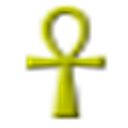
Lazarus Form Recovery
Lazarus Form Recovery is widely considered the ultimate web-form recovery solution. It automatically encrypts and saves web-form data as you type, protecting you from data loss due to crashes or failed submissions. Available for Free, Mac, Windows, Linux, Chrome, Safari, Waterfox, Pale Moon, and Firefox, Lazarus offers powerful features like auto-saving, a browser extension, and support for various web forms, making it a highly versatile Text Input Recover Extension alternative.

Form History Control
Form History Control is an open-source browser extension that provides comprehensive control over saved form data. Unlike Text Input Recover Extension, it allows you to view and manage all data saved by your web browser, giving you full command over what is stored or cleaned. It's available for Free on Web, Chrome, and Firefox, and also offers an Opera extension, making it a great choice for users who want more granular control over their form history.

Typio Form Recovery
Typio Form Recovery ensures you never lose your form input again by automatically saving text as you type, allowing you to recover it at any time. This open-source solution is Free and available across Mac, Windows, Linux, Chrome OS, and Chrome. Its core features include auto-saving, form field history, and browser extension capabilities, making it a robust and user-friendly Text Input Recover Extension alternative for various platforms.

Form Vault
Form Vault provides a seamless way to autosave every change you make to a form, enabling easy recovery of lost data. Additionally, it allows you to create templates for instant form filling, a feature not explicitly highlighted in Text Input Recover Extension. Available for Free on Web, Chrome OS, and Chrome, Form Vault focuses on auto-saving and efficient form management through its browser extension.

Remember Form Inputs
Remember Form Inputs is a Free and open-source Chrome extension that allows you to remember and restore the contents of form inputs at any time. Similar to Text Input Recover Extension, its primary goal is to save time and effort. It is available for Mac, Windows, Linux, and Chrome OS, offering reliable auto-saving and general form recovery features as a straightforward browser extension.

Remember Form
Remember Form is a Free browser extension for Web, Chrome OS, and Chrome that remembers and refills forms per site, rather than per field. This can be a significant distinction from Text Input Recover Extension, which focuses on individual field values. It offers auto-saving and browser extension capabilities, providing a site-specific form memory solution.
While Text Input Recover Extension serves its purpose well, the alternatives listed above offer a range of features, platform support, and open-source options that might better suit your specific needs. From advanced encryption to granular control over form history, exploring these alternatives can help you find the perfect tool to ensure your form data is always safe and accessible.