Top tail Alternatives: Discovering Better Ways to Monitor Logs
The tail command line tool is a staple for many developers and system administrators, providing a quick way to view the last part of files, especially useful for monitoring real-time log updates. However, for those seeking more advanced features, a graphical interface, or specific platform compatibility, exploring a robust tail alternative becomes essential. This article dives into some of the best replacements that offer enhanced log viewing, filtering, and analysis capabilities.
Top tail Alternatives
Whether you're looking for cross-platform support, advanced filtering, or a more intuitive UI, these alternatives to the traditional tail command offer significant improvements for managing and understanding your log data.

Tail for Win32
Tail for Win32 is a powerful tail alternative specifically designed for Windows environments. It's a free and open-source tool that excels at monitoring file changes in realtime, making it ideal for watching log files as they're updated. Its key feature is the ability to display changed lines as they occur, which is invaluable for debugging and system monitoring.

macOS Console
For macOS users, the built-in macOS Console serves as an excellent tail alternative. This free application allows users to view live log files generated by the operating system and applications. Its integration with the macOS ecosystem makes it a seamless choice for web log analysis and general system monitoring on Apple devices.

gnome-logs
Linux users, particularly those on GNOME desktops, will find gnome-logs to be a compelling tail alternative. This free Gtk viewer for the systemd journal offers an intuitive graphical interface for log analysis. It simplifies the process of reviewing system logs, providing a user-friendly way to track events and troubleshoot issues on Linux systems.
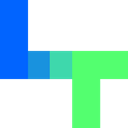
Log Transformer
Log Transformer is a versatile tail alternative available for Mac, offering advanced real-time log monitoring with customizable filter and formatting rules. This freemium tool allows users to apply color and formatting using regular expressions, filter out unwanted data, and even watch multiple files simultaneously. Features like auto scrolling, character-level highlighting, and Golang Regular Expressions make it a robust choice for complex web log analysis and detailed logging tasks.
Choosing the right tail alternative depends on your operating system, specific needs, and desired level of functionality. From basic real-time monitoring to advanced filtering and analysis, there's a tool out there that can significantly enhance your log management workflow. Explore these options to find the best fit for your development or administrative tasks.