Unleash Your Logs: Discover the Best Log Transformer Alternatives
Log Transformer is a powerful tool designed to streamline your log monitoring experience, transforming noisy log data into actionable insights. Its preset and segmenting functionalities allow you to craft custom rules, hide irrelevant logs, and focus on critical information like errors, warnings, or critical events using regex matchers. However, for various reasons – be it cost, specific platform needs, or a desire for different features – you might be searching for a suitable Log Transformer alternative. This article explores some of the top contenders that can help you tame the firehose of your log data.
Top Log Transformer Alternatives
Whether you're a developer debugging an application or a system administrator monitoring server health, having the right log viewer can make all the difference. Here are some excellent alternatives to Log Transformer, each offering unique strengths to help you efficiently manage your log files.

glogg
glogg is a multi-platform GUI application that stands out as a strong Log Transformer alternative, especially for developers and system administrators. It's free and open-source, available on Mac, Windows, and Linux. Key features include multi-tabs for concurrent log analysis, robust support for large files, and capabilities for web log analysis, making it highly versatile for various log management tasks.

grep
For those who prefer the command line, grep is an indispensable Log Transformer alternative. This free and open-source utility, available on Mac, Windows, Linux, and Haiku, excels at searching plain-text data sets for lines matching a regular expression. While it lacks a GUI, its powerful file searching capabilities and robust support for regular expressions make it a highly efficient tool for quick and precise log filtering, similar to Log Transformer's regex functionality.
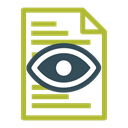
SPHW - LogViewer
SPHW - LogViewer is a free and comprehensive Log Transformer alternative for software developers and administrators. Available on Mac, Windows, and Linux, it offers functions like auto-scrolling, multi-tabs, real-time log viewing, support for regular expressions, and text highlighting. These features provide an excellent overview and assist in tracking down problems, making it a powerful and user-friendly choice for dynamic log monitoring.

macOS Console
For macOS users, the built-in macOS Console offers a free and convenient Log Transformer alternative for viewing live log files. While more basic than some dedicated log analysis tools, it provides essential functionality for monitoring system and application logs on Mac, including web log analysis, making it a handy tool for quick inspections.

in'side log
in'side log is a free and open-source Log Transformer alternative that brings colorized real-time log viewing with remote tail over SSH support for Windows, Mac, and Linux. Its features include SSH connectivity for remote log access, colored text for improved readability, Java-based portability, and web log analysis, offering a robust solution for diverse logging environments.

LogTail
LogTail is a modern, commercial Log Transformer alternative designed specifically for Mac users. This Cocoa App provides real-time monitoring of log files on your local system and remote servers over SSH. Its advanced features, including a powerful log filter and comprehensive web log analysis, make it a sophisticated choice for professional log monitoring on macOS.

LOG4VIEW
LOG4VIEW is a freemium Log Transformer alternative primarily focused on Windows users. It's a convenient viewer for XML or pattern-formatted log4net, log4j, or log4cxx logging output. With features like grouping entries and web log analysis, it provides specialized support for developers working with these specific logging frameworks, offering tailored solutions for their log viewing needs.
Ultimately, the best Log Transformer alternative for you will depend on your specific operating system, budget, and the features most critical to your log management workflow. Explore these options to find the perfect tool that helps you effectively monitor, analyze, and troubleshoot your log data.